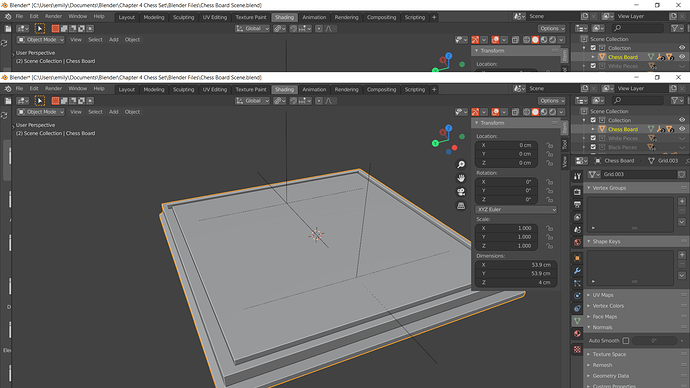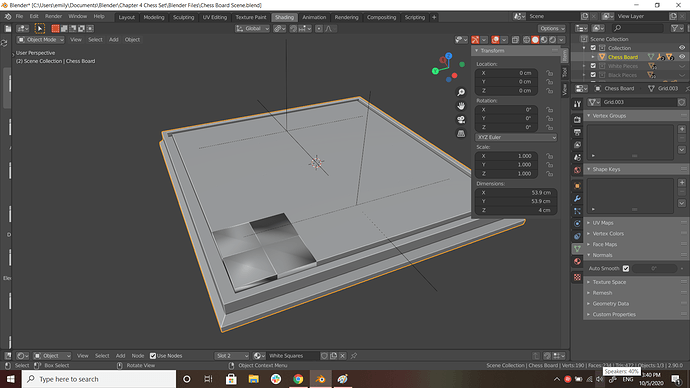So I’ve been having this issue since the section where we made the wooden base for our board. I assumed it had something to do with the fact that I started extruding before I merged the grid together, but I didn’t want to redo my base, so I ignored it.
Well after the Non-planar Geometry section, I went to toggle auto smoothing and it fixed my problem? I think? It had been on the whole time apparently. I’ve checked multiple times, and all of the vertices are perfectly lined up, so I don’t get the problem. Maybe someone can help?
Here is what it looks like in solid mode with Auto-smooth off
And Here is what it looks like with Auto-smooth on (Which is how its been looking for a while)
I turned the cavity settings on to see if that helped me see the problem, but like I said, all of these points are perfectly aligned.