Here is my wedge:
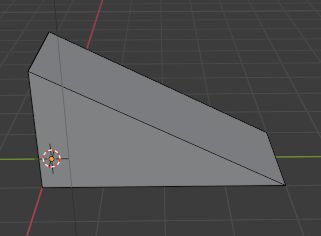
I ended up doing it a little differently, doing it in 4 steps rather than 2, but I did not end up with extra “Geometry” as happened in the video. Then I reduced it to 2 steps.
2 steps:
- I moved the lower right ‘x’ edge by 2y rather than the top.
- I moved the top ‘x’ edge by -2y
4 steps:
- I moved the bottom edge by 4y
- the left ‘x’ edge by 2y
- the same with the lower left edge
- then moved the whole object -2y so to straddle the x line again.

