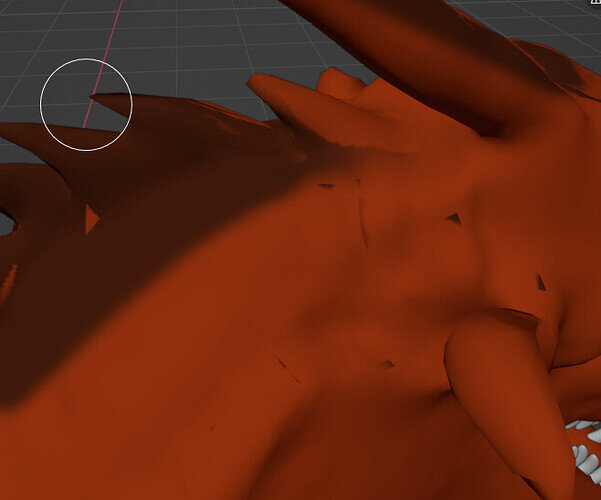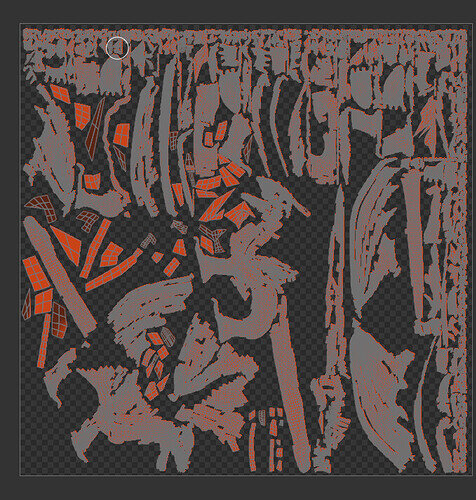Okay, so I’m actually in the Dragon Sculpting course (a great course, speaking of that), and in the Texture Painting part I got a little stuck.
When I paint the texture, other faces are also painted, at first I thought it was because the UVs overlapped, but I checked in the UV editor and there is nothing overlapping, (even when I do Select Overlap),
Pictures Description:
UVs:
Please help!