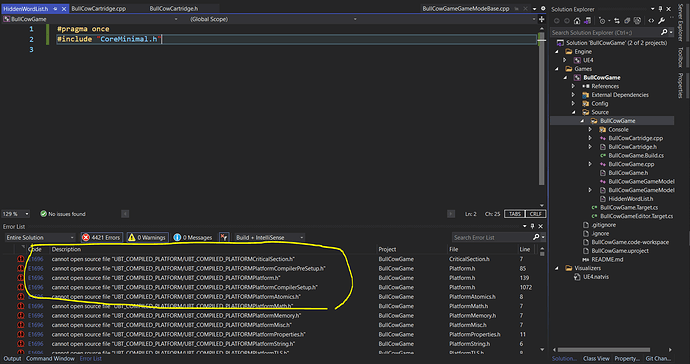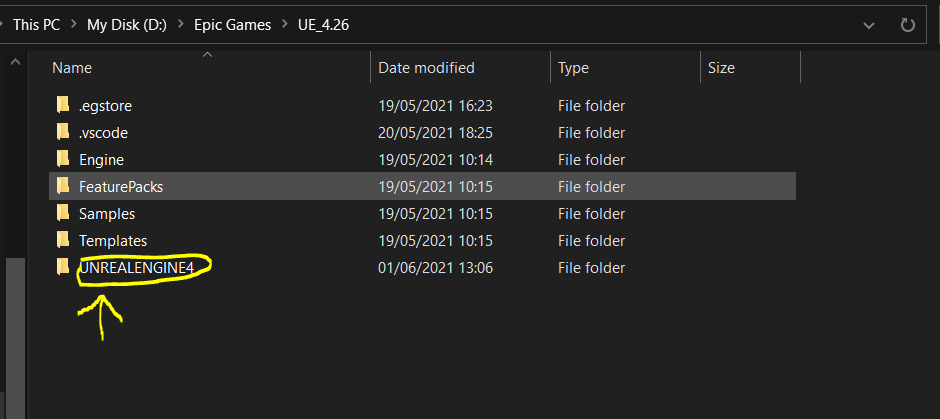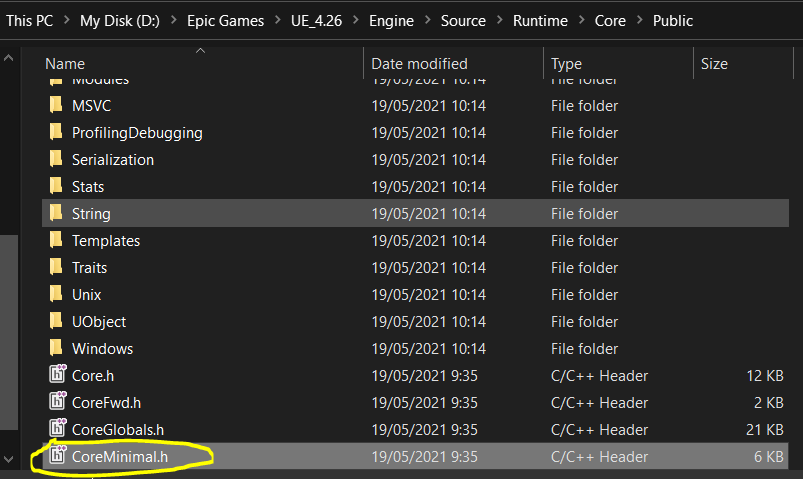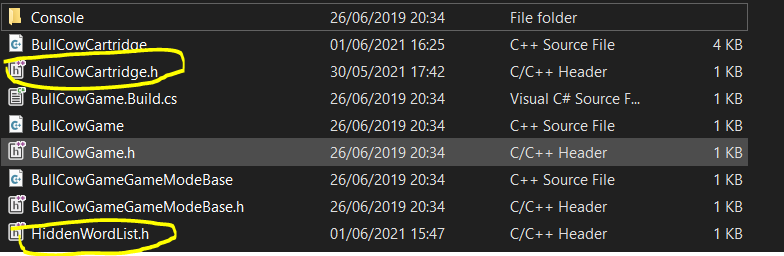Hello, i want to ask about this part, i am making a header file for the TArray of HiddenWords, but every time i put #include “CoreMinimal.h”, everything on the bottom part of my screenshot appears immediately, why is it like that?
Are you sure you the file to the correct location? Did you try File > Refresh Visual Studio Project within Unreal?
i put my bulls and cows folder(UNREALENGINE4 in my file explorer) inside of the UE_4.26 folder
like in the first screenshot, is it wrong?
and when i searched the CoreMinimal.h, the location was like in the second screenshot
You should not put your projects in the same place to where you installed Unreal.
ohhh thank you so much for the info! but i moved it out from where i installed unreal and the result is still the same like the first screenshot 
i Put the HiddenWordList.h the same as BullCowCatridge.h(this uses #include “CoreMinimal.h”)
and still full of errors in the HiddenWordList.h
Did you try refreshing after doing that? Also can you compile after including that header?
i’ve fixed it, i was using unreal 4.26, and i tried installing Unreal 4.22 and using this version instead, and it worked! thank you so much for the infos!
This topic was automatically closed 20 days after the last reply. New replies are no longer allowed.