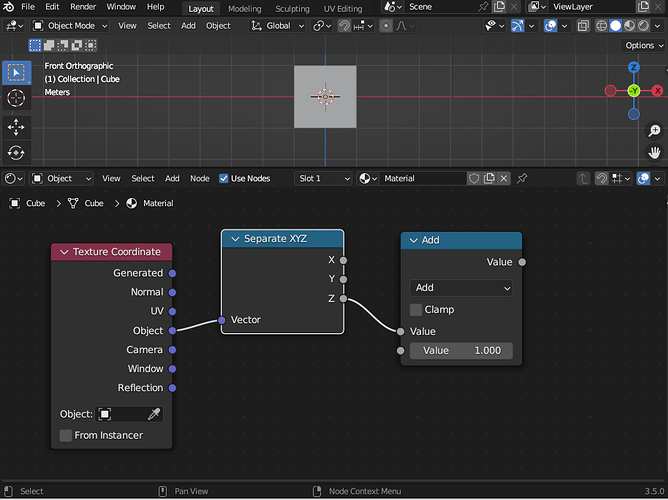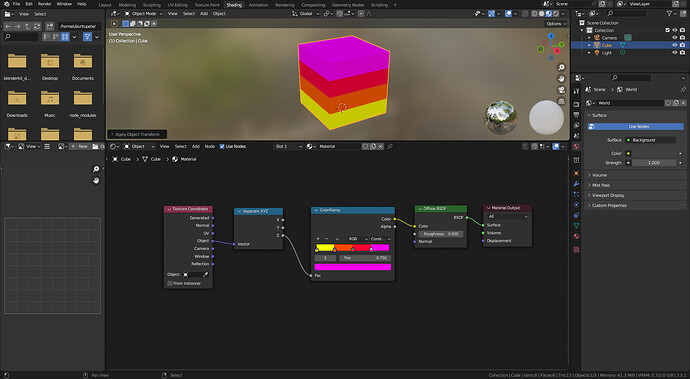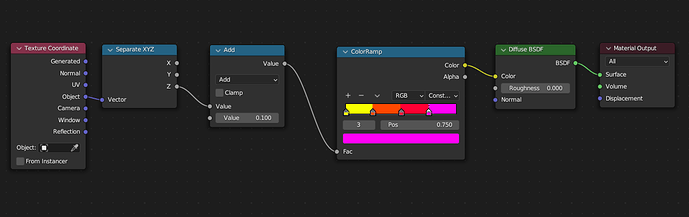While designing a material, using the Shader Editor, I can use a ‘value’ node to insert a specific value at any point in the calculation.
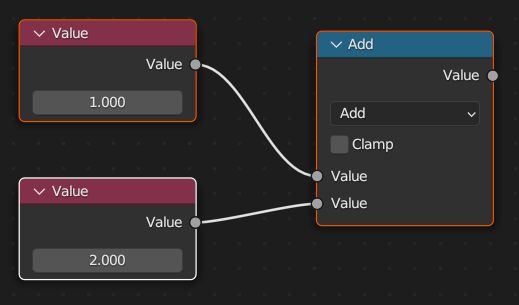
Here, although I make no use of the result, I’m inserting the values 1 and 2 into an ‘add’ node. I’m expecting the output value from the add node to be 3, although I can’t see any way of confirming that other than using the output number to, for example, colour an object in the scene and then viewing it.
Are there any reporting nodes, maybe via an add-on, that output such debugging information within the Shader Editor?
Here is our friend the default cube.
Its z coordinate varies between -1 and 1. Therefore z+1 should be between 0 and 2. I guess any reporting node, such as I’m hoping for, couldn’t report a single number. It would have to report the range of values encountered in processing the object.
Anyone know of this type of node?