It’s been over a month now. Almost made it through section 5.
Got quite a collection now xD and all completely unrelated to what I actually plan to do with Blender when I have enough skill 
HMS Purple
My first serious model, made it after only few days in Blender, took two full days to complete.
I was going for Black pearl at first, but making a black ship to look good takes some skill in texturing and rendering etc which I don’t have yet so I switched to simpler colors

Greeny
Took about two full days
My first attempt at making a human after less than a week, It’s not much, but without any experience and knowledge of organic sculpting, that’ll do for now.

Chess set
There is 6 models, I averagely spent half day on each of them
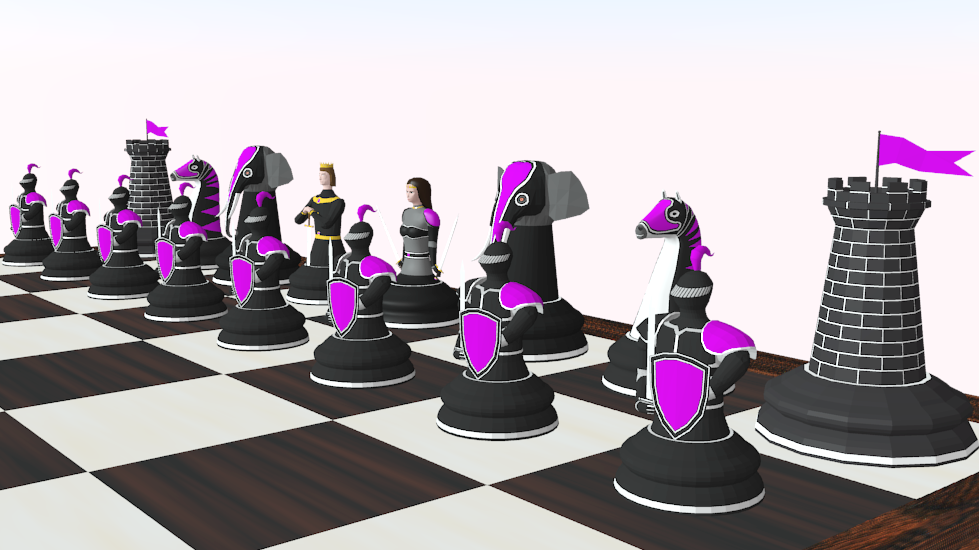
Some more renders here
Subaru WRX 2005
Just wanted to make something cool with things I learned so far. This vehicle was done in under 2 hours, wasn’t going much for details, and generally I’m happy that with more practice things are getting done faster too.
Arwing
Just a quick 1 hour effort.
Lamp for Section 5.
Quite love how things are rendered in Sketchfab. I wish Blender had this kind of render engine.
Cycles Render:
Blender render does looks quite nice too(and renders stuff 20 times faster
 )
)And some other misc stuff
Few minutes of craziness with bevels
And boolean+bezier modifiers










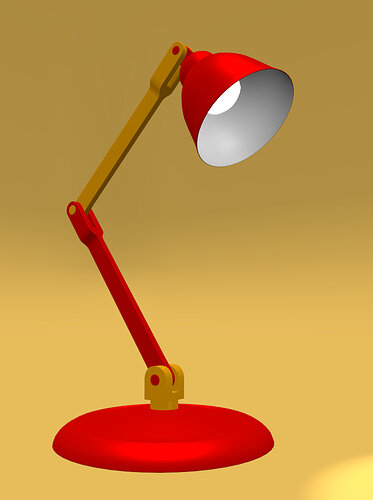
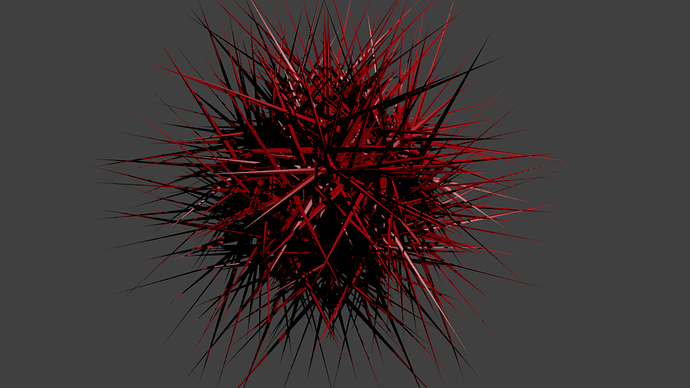
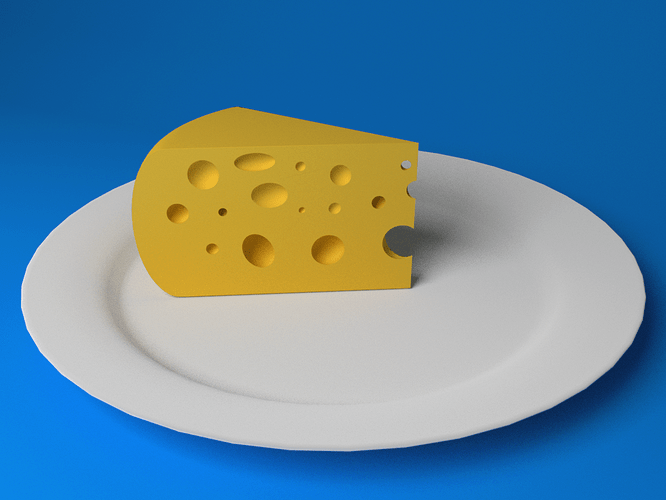
 )
)

 , damn all of your models are really beautiful
, damn all of your models are really beautiful