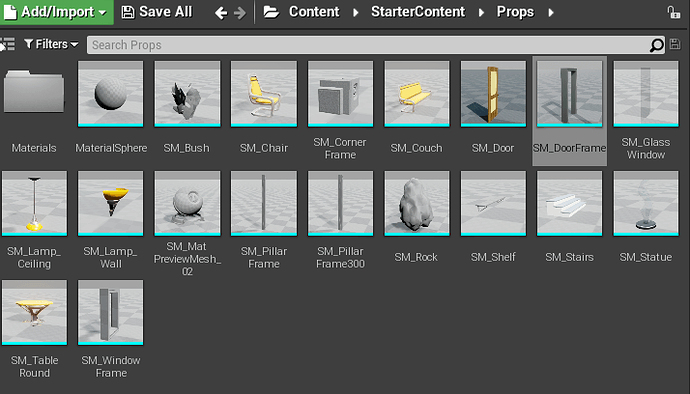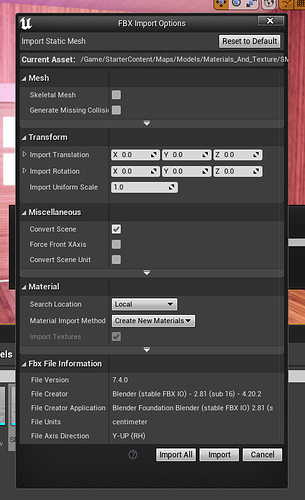Note that this method can only applied for those who choose the option “Starter Content” when creating the Building escape at the early of Building Escape section.
Normally, we try to import that new downloaded door model into our own Building Escape and expected that the FBX import option window to be appeared. But that window didn’t appeared.
Why that happened? Because in the Starter Content itself there is already its own “SM_Door” and “SM_DoorFrame”
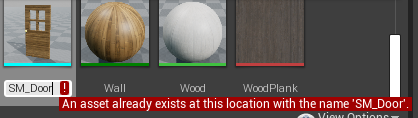
So, go ahead and delete that old door and door frame static mesh.
Thus, we can import the new door and door frame static mesh like Mike in the lecture video and the FBX import option window should appear…
I hope this method can help others who encounters this similar problem. Feel free to ask if any problems and for now…
…see you all in the next lecture (in Mike’s voice)