Looking good. I just wondered if all the windows should be yellow? If lanterns, candles, were alight, a) it would be night. b) it would be some windows not all.
If not night, then can they be just dark, and reflective?
Now that has made me wonder if the paintwork on the houses should vary really? Even if only a little. Just different ages of the prescribed town ordinance colour lol.
Oh now, lol sorry, there are no chimnies! Do they only eat cold food and live in a no winter cold land?
Ah also its very tidy. Could or should there be ‘stuff’ alongside the roads and houses? Barrels, boxes, A cat or dog or two. Empty of people too.
As an animation I suspect the motion would mean very simple people would do fine, just images on planes, even animated to move along a street. A standing guard or two in those towers?
My perspective for all this is wanting to make it look more ‘real’. If that is also your objective. Otherwise ignore me its looking great.







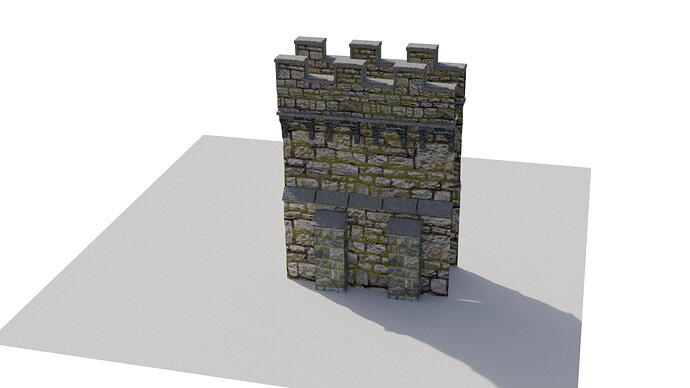
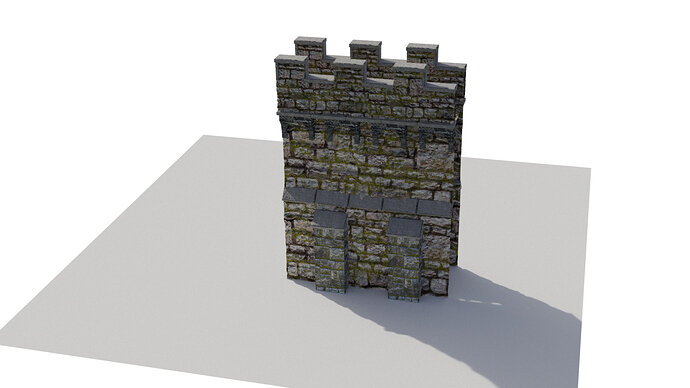



 I did not dare add the idea of animated smoke. I suspect it could be done just as changing images on planes on each frame.
I did not dare add the idea of animated smoke. I suspect it could be done just as changing images on planes on each frame.