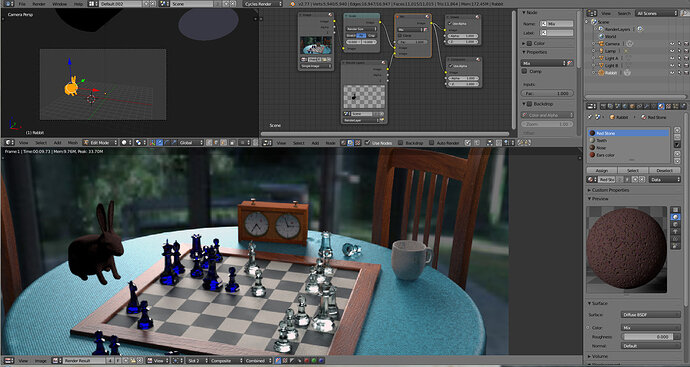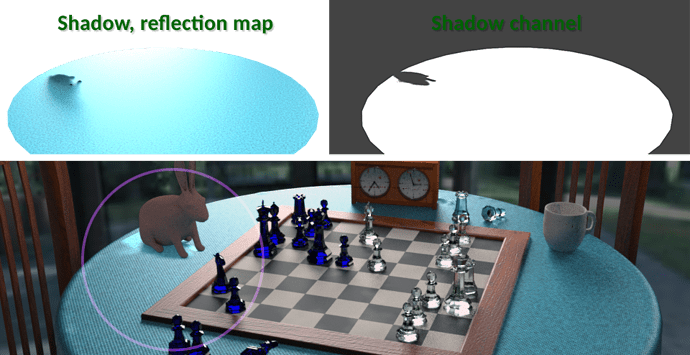I had an idea, to reuse my previous chess project. And use one frame as source picture for the composition.
With this I have al the info about light sources, camera position and other details. Because they are in the blend file.
So I copied a render end-frame as source and the accompanier blend file. In this blend file I removed everything, except camera and lights. The I added an old friend, the rabbit into the scene. I also changed the rabbit film output to transparent. So lights and camera setup are identical to the composite picture. yeah, yeah cheating …
Transparent film output - can also be done, masking the 3D object (never done that).
I set up the compositing and did the render. You can see a shadow is missing, but got the feeling it’s simple to fix. casting a shadow on the floor, without rendering the floor.