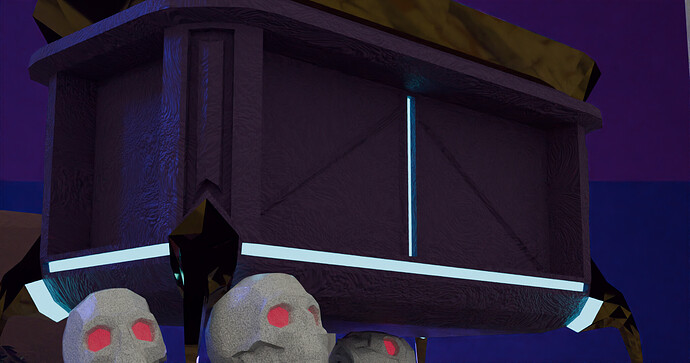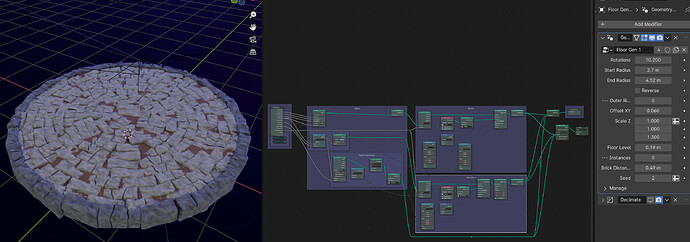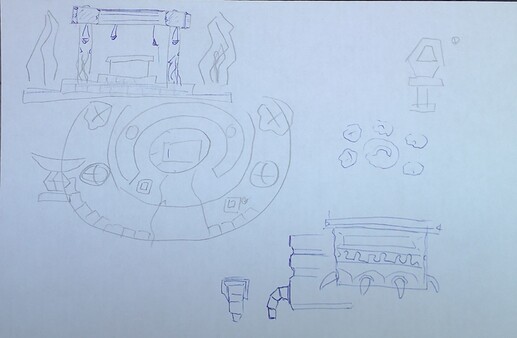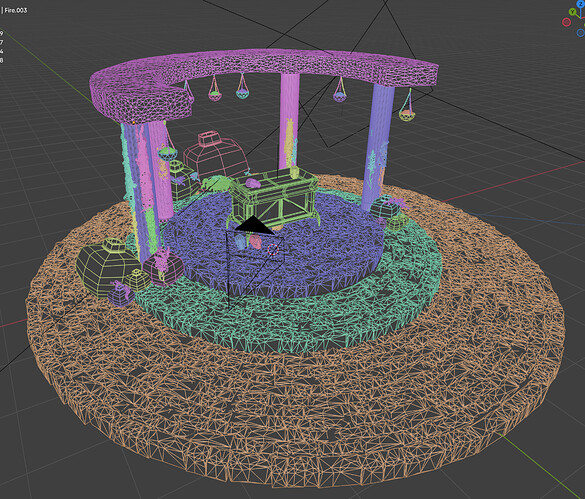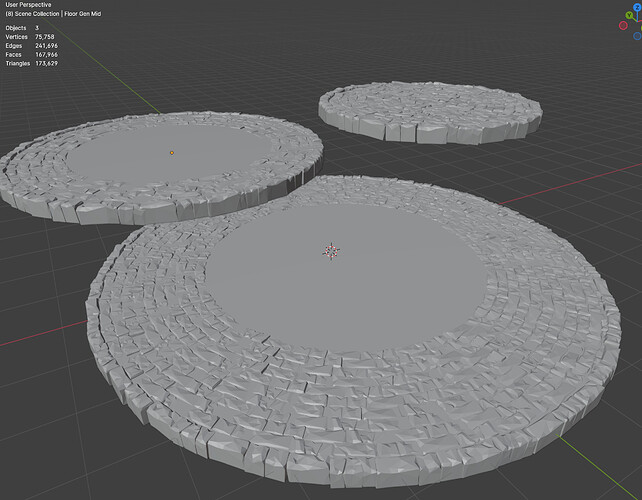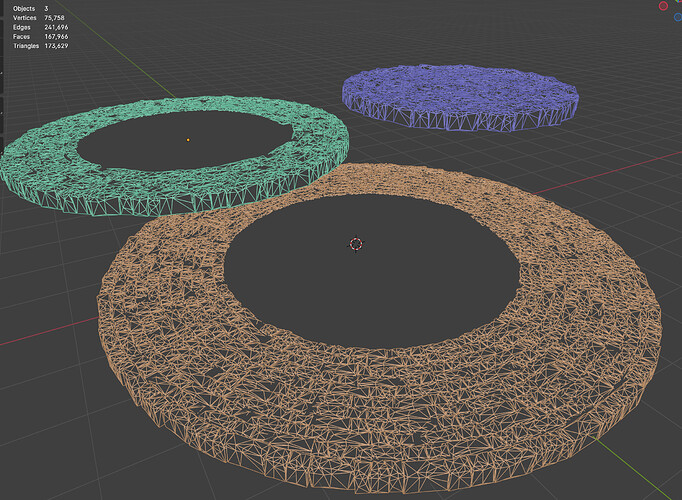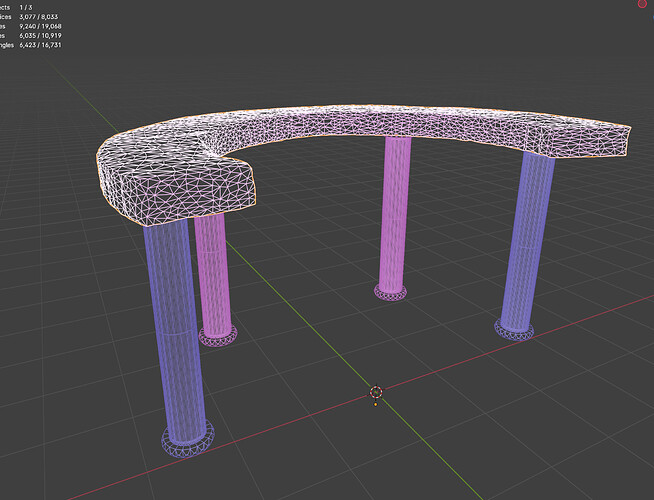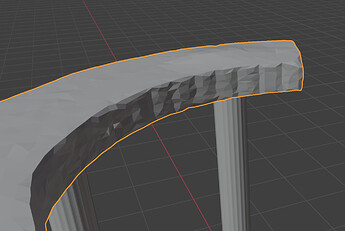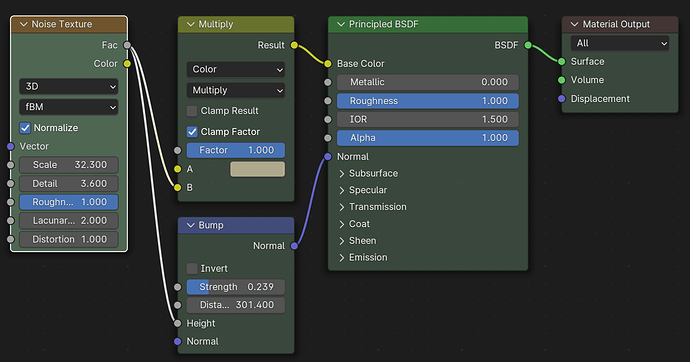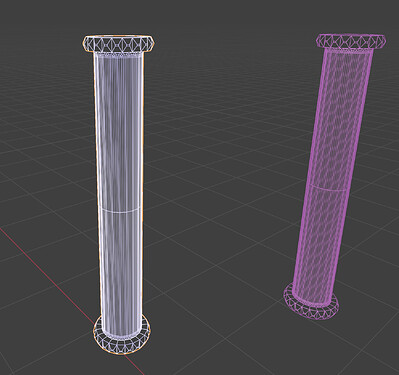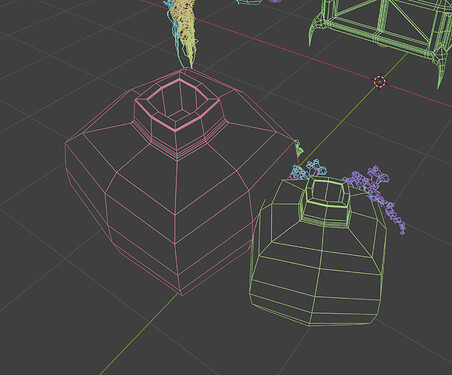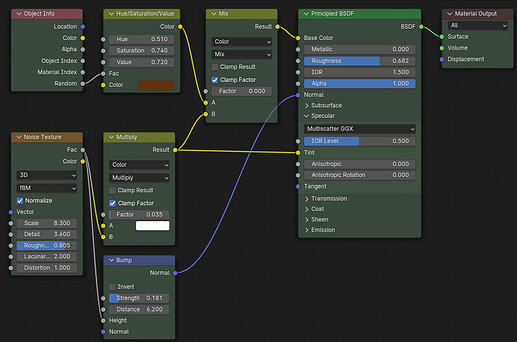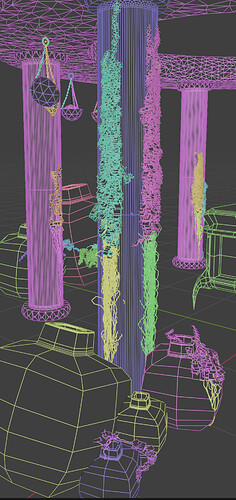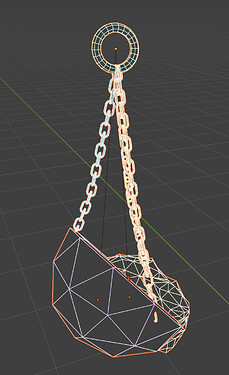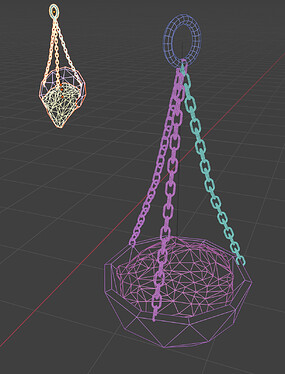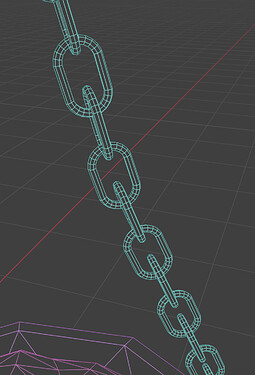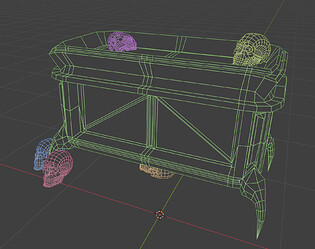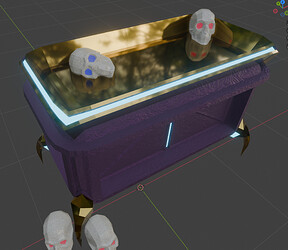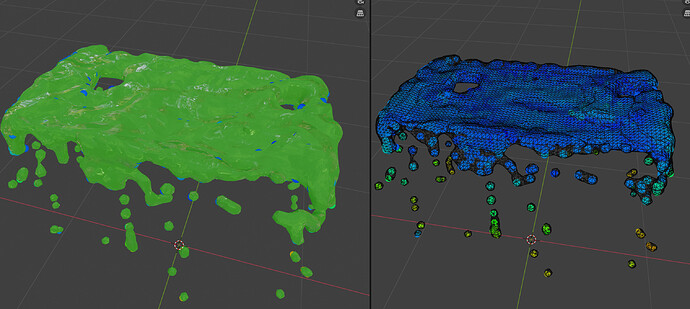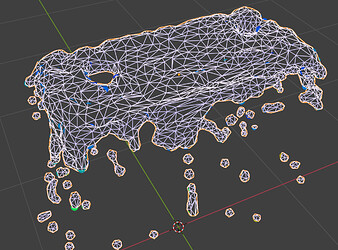Here you go.
Btw, this was the concept doodle
Three geo-node created levels
The arc is an extruded plane. I made some loop cuts to add some features. In sculpt mode, I re-meshed it, and added some defects into it.
Texture
I might try a different approach to make the columns. Make them rougher, rock like (Stonehenge). They don’t match the rest, like stairs or arc.
Low poly pots.
The pot shader is based on the geo nodes course.
@StephenWoods
Ivy’s were made using the Ivy generator that comes with Blender.
Lamps and glowing goop are made from ico spheres. The goop was sculpted. The ring and links are based on a torus. The chain as such was made using an array and path.
Given the chain is so small, a lower number of faces per link might have worked too. And yes, the links aren’t perfectly aligned.
The altar is based on a round cube. It comes with one of the add-ons Blender provides.
The shader is the same as for the pots, but with different values.
Fluid sim, not much to add. I could have added a decimate modifier
With the modifier, the face count drops from 32k to to 6k, and looks ok.
CG Cookie has a great video about this, where he animates coffee being poured into a mug.
A side note, I used the decimate modifier a lot. I like the look it generates.
Cheers,
Ray.