The challenge of applying the armature of the previous lesson in a new blend file, was confusing to me. Because when opening the previous project, to apply the armature. I was looking in the armature section.
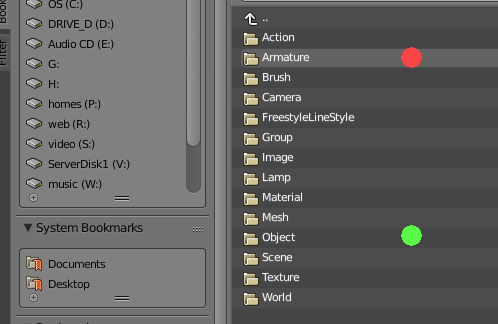
But no animation data was copied. So I looked how Michael did this, and I saw he was applying the armature bone OBJECT, containing including the animation data.
Then I had a lot of strange animation problems. Due to the fact that the bone animation (location, scaling) and a new object (from the chess set challenge) didn’t match at all! also discussed by Michael, so lessons learned.
After some tweaking I managed to get the bump animation working the chess piece. And this is the result.
Somehow I like it.
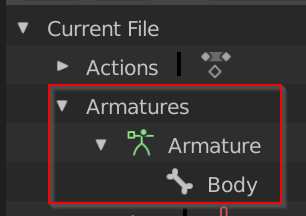
 ):
):