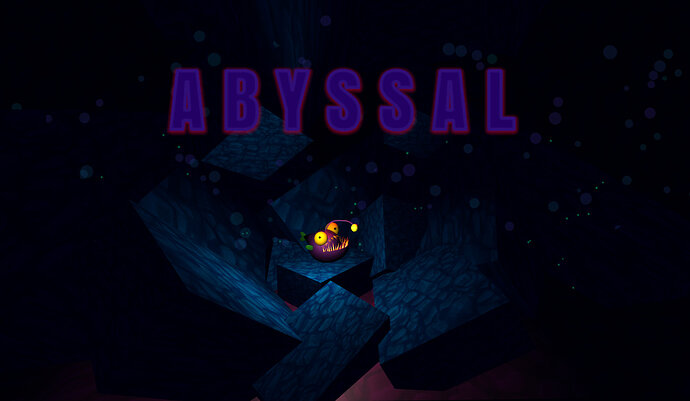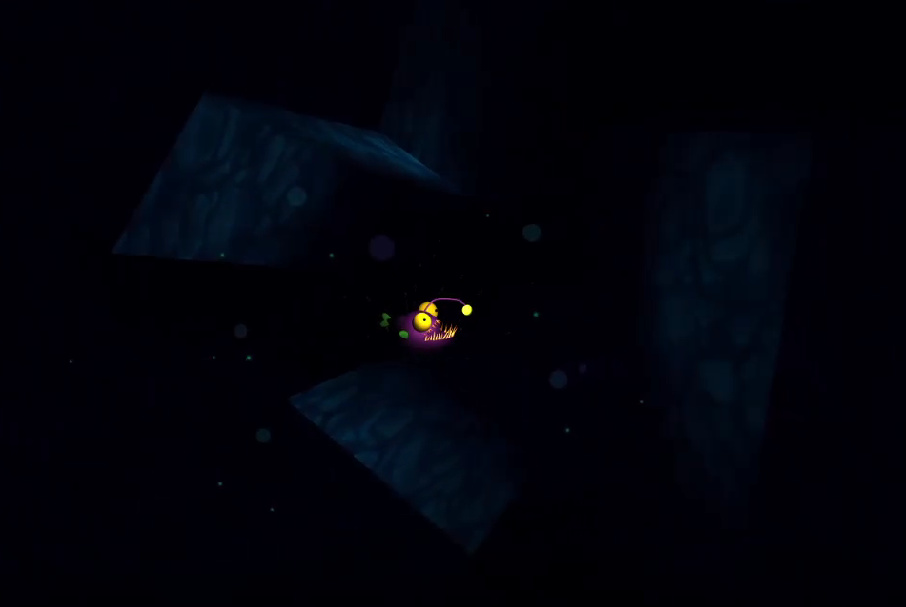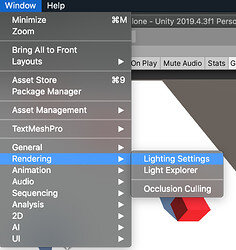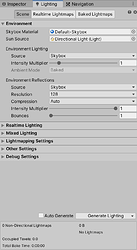You’re doing a great job, and I would be interested in playing an updated version, for sure!
When I say “Geometry pass”, what I mean specifically is to play through the game (probably in-editor), and focus on the things you can run into, rather than the lighting, or movement speed, or the audio. It’s a bit harder to do, if you know where everything is, but something you might consider is:
-
in the OnCollision method
1.a. add something so you can prevent the level from restarting
1.b. then add something to notify you of when the collision happens. (You could just print it out, but another option is to do something like: Change Lily’s MeshRenderer.Material to a new color when there’s a collision, and make sure you can just press a key to change the material back.
-
then, you play the game, you run into some walls, it doesn’t restart the level, but it’s visually obvious that you’ve touched a wall.
2.a. If you think that’s okay, then just press your reset key and keep going.
2.b. If you think the shapes you can collide with project into the player’s movement area too much, then you’re already in the editor, so you can try tweaking it
2.b.i. but remember: changes made during gameplay aren’t saved, so you’ll have to manually do that
- Then you just kinda do that for all the levels, or until you get bored.
RE: Lighting and visuals
Some ideas which could make the objects in this level more clear:
a. put lights behind them. This will offer a “rim light”, that can help characterize a border between the object, and the background it sits in front of. This is a common technique for portrait photography. Sometimes, it is reasonable to add a dim light, in order to psychologically suggest the concept of darkness to an observer.
b. Make the objects darker, if the player could not actually run into them, and leave the other objects unchanged. This would provide an increased contrast between the hazard objects, and the background objects.
b.i. if something is part of the level design, and the player traverses the level in 2 dimensions, you can also take “background” objects, and make them farther away, but bigger. Doing so will decrease the reflected light they can give off, and this may help increase the contrast of the hazard objects, which the play can actually run into.
I think you’re doing a great job though. Thank you for sharing this project!