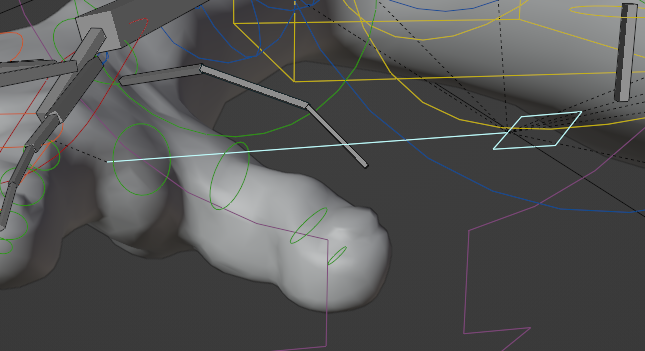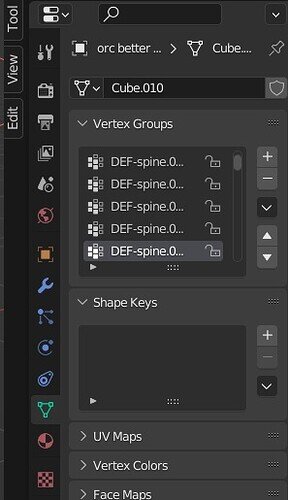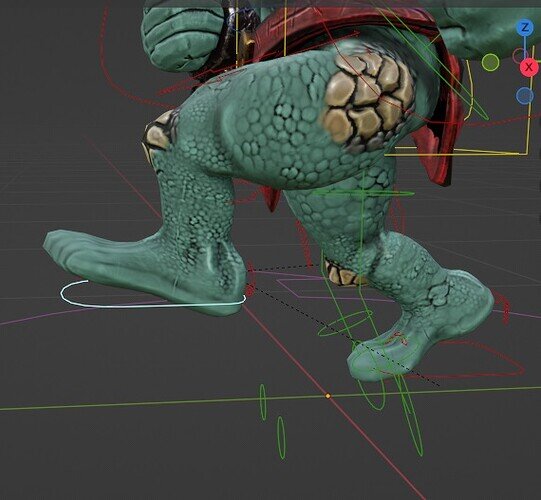Greetings,
From he who’s experiencing rig beatings…
Yet bleatings are not unceasing,
Because of your aid, issues are decreasing.
Might I add, a few found solutions?
dealing with strange rigging conclusion?
Based off of your various advice and promptings @3DE_Study, @FedPete , and @NP5 (especially the lovely detailed explanations @3DE_Study, kudoos, and I am glad I have provided an opportunity for your to exercise your knowledge) I have found a few things. Perhaps these are covered in the character course, but of course, I have brought my course to a much different course of things…likely coarse thinking on my part. 
-
Parenting: I had been trying to follow various quick tutorials (I.e. skipping everything I should watch, and watching everything I shouldn’t) to get the idea of what to do. But when I did something quiet different, I attached my mesh to the bones, with automatic weights, I have experience success with a ridged bone and mesh combination that I had been looking for.
However, I cannot move the face as well as when I had rigify, and the eyes don’t completely attach itself to the nearby bones. Regardless, I still cannot stop the unconstrained movement that I experience in rigify, but at least I can have some restraint directly attaching the mesh to the bones.
-
Hair: The hair would still not work. When I converted it to a mesh (Rather than keeping it as a modifer), and then parented it to the bones (I probably should join it to the Loras Mesh first rather than having it as a different unjoined mesh…), It would move with the bones and body.
Thoughts?