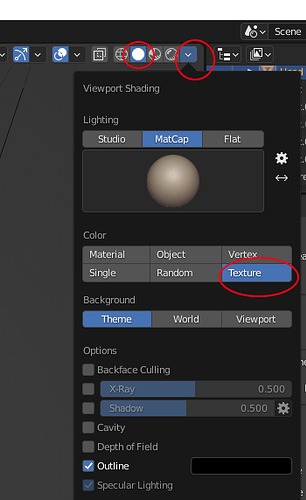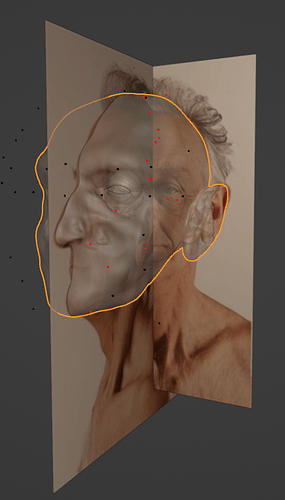Howdy Blender others,
those happy or with druthers,
I present what some do fear,
the Sculpting on an ear!
Some are much to small,
others as elephants,
perhaps mine will make us Lol,
with strange head shapes and strange head dents!
Here is my masterpiece, my hardwork up to the ears! I am pretty confident that this bears a close resemblance to Rick.
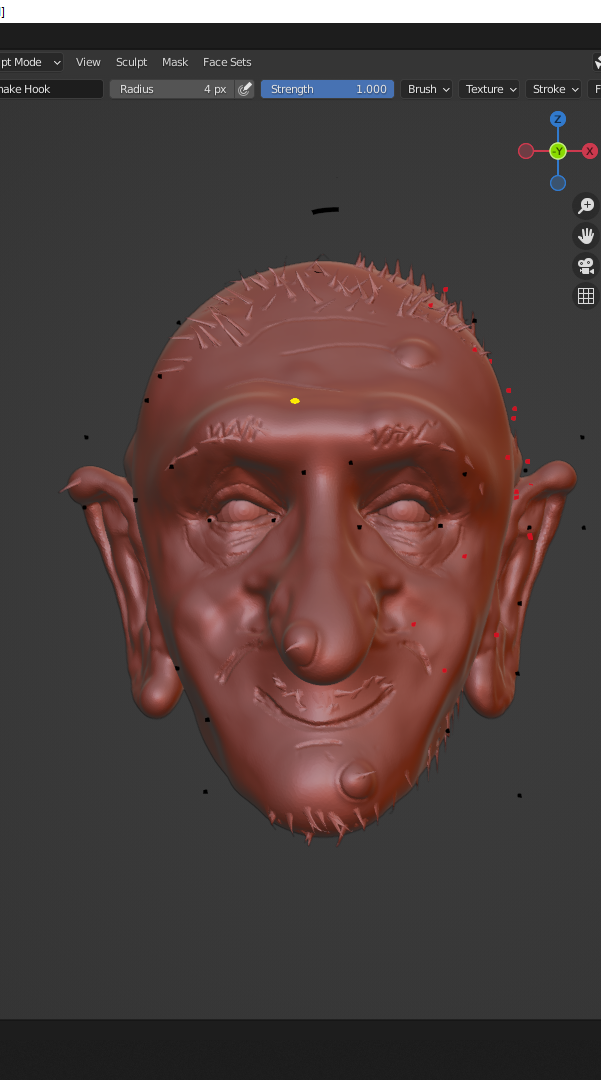
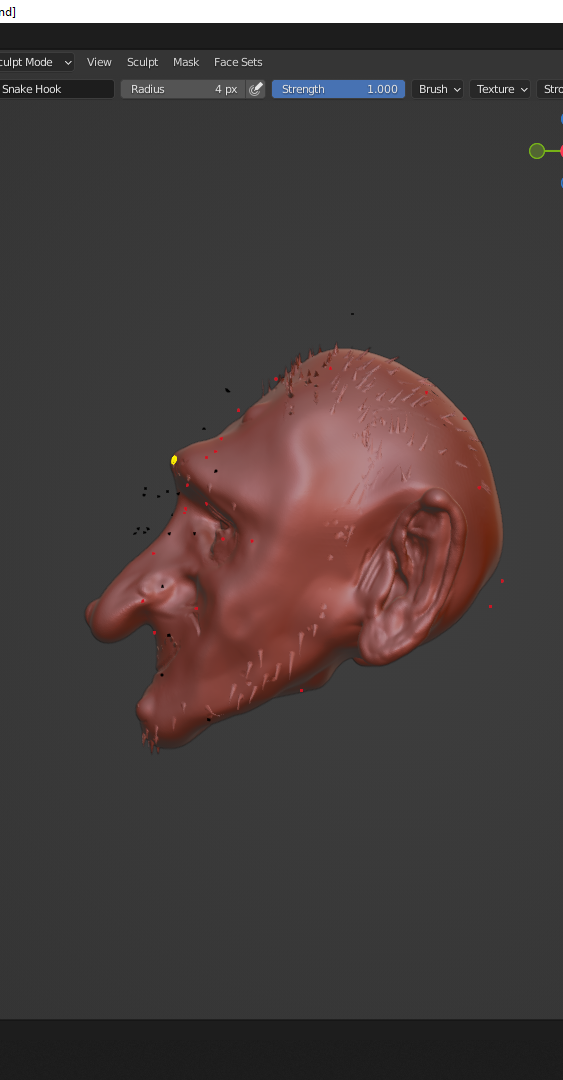
Oh wait…
Wrong picture…
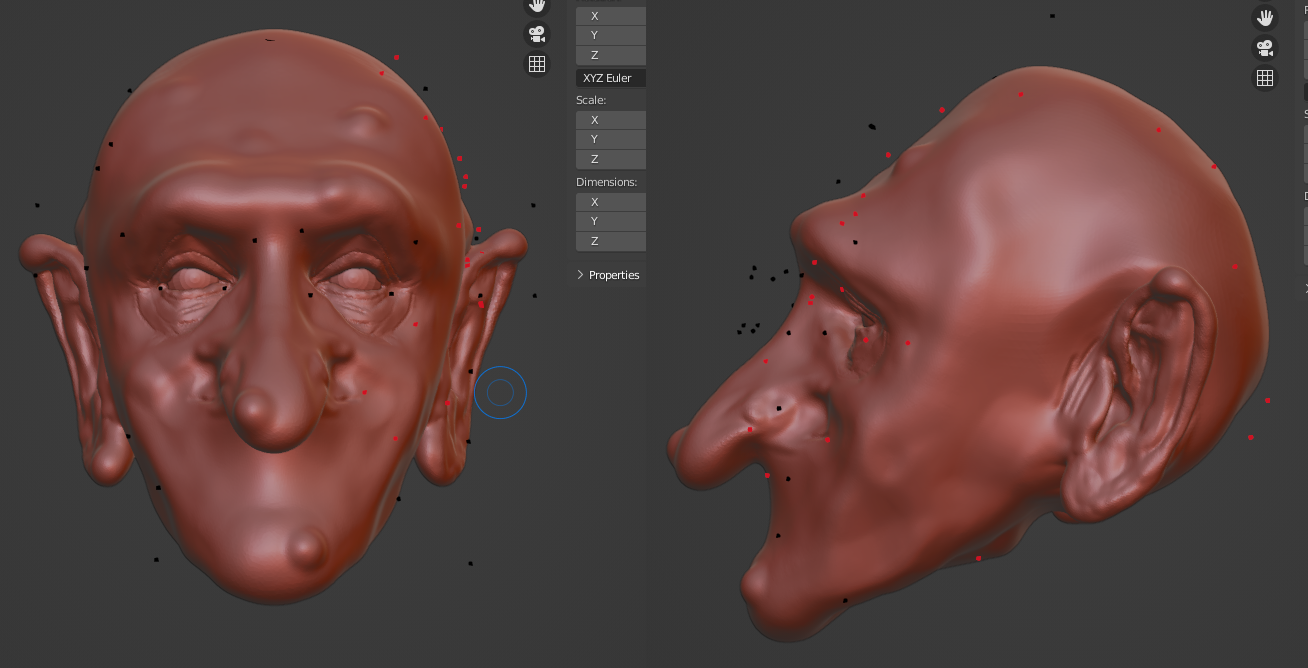
Nope still wrong…Let me see…
Ah Found it 
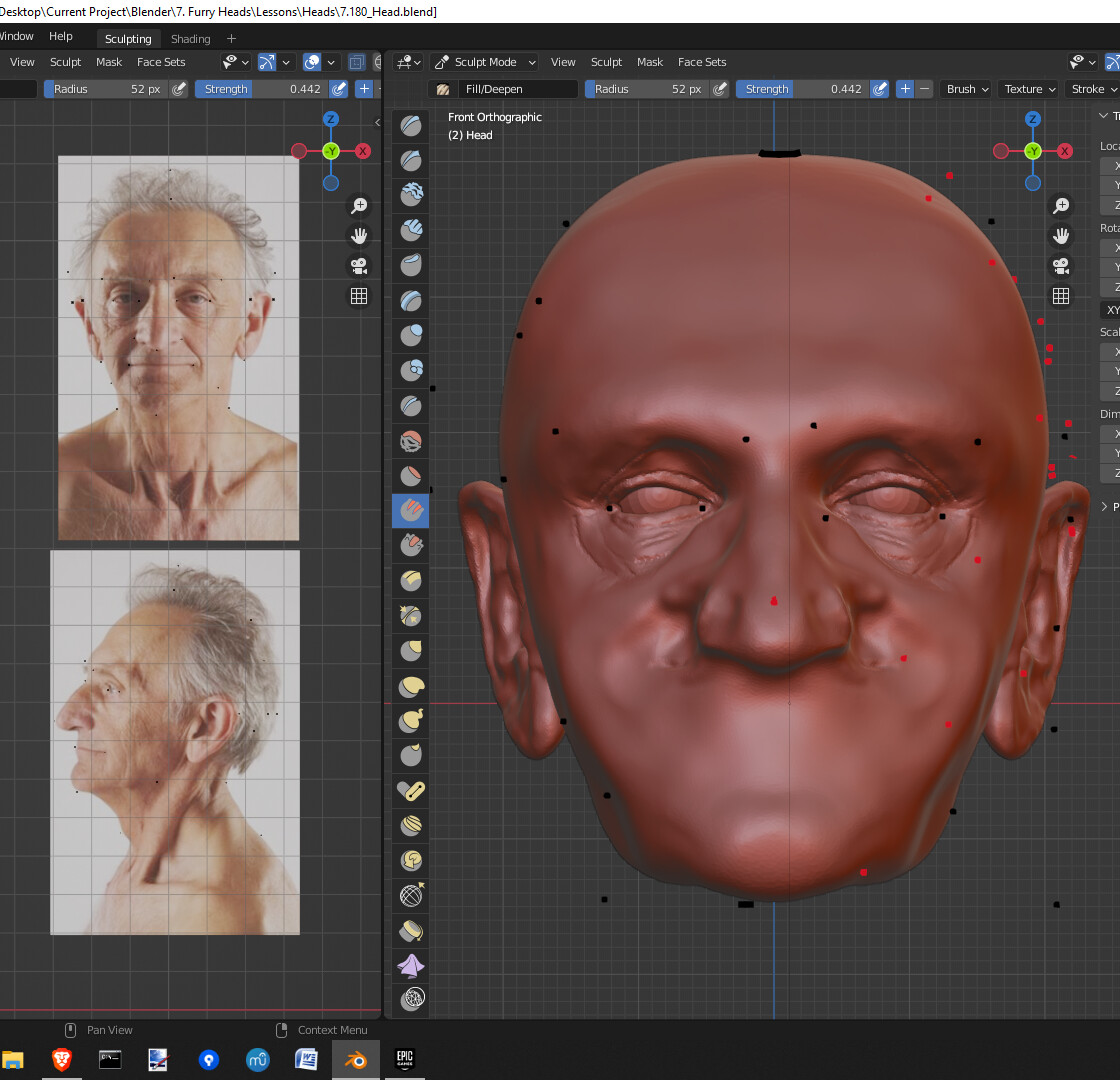
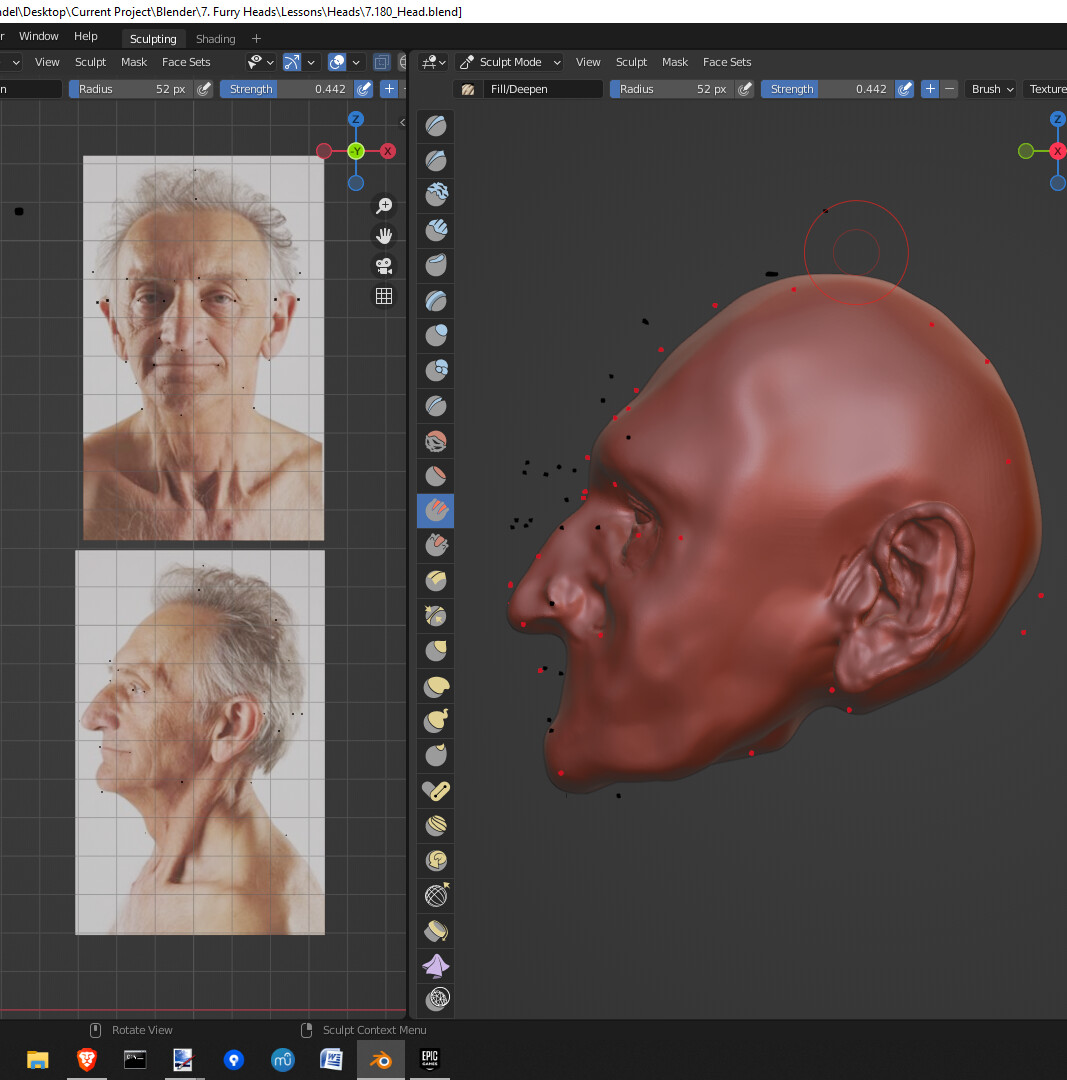
Never mind, the reference picture must be Rick when he is 80.
It still requires some work, but that is the nature of a less then half project. But some likeness is slowly coming along.
I found that one of my art courses on portrait drawing helped thus far. The dots on the sculpt are roughly aligned with the dots on the references. My top front reference is slightly tilted to the left, so I have had to make adjustments accordingly. These have been helping with proportion.
The Pictures above were just a silly exaggeration of the original. I don’t mind the second set- it could become something mildly entertaining