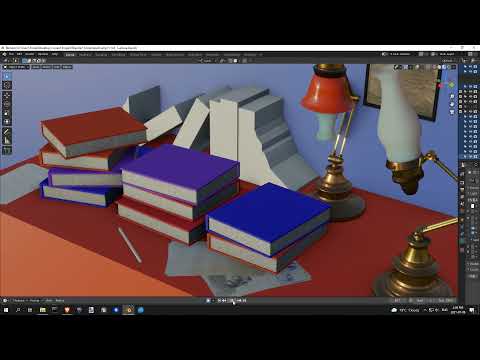I have fiddled around with the camera a little more now, and added a sort of title screen. Nothing fancy, just grease pencil, and probably incorrectly too  . I drew in things and had them deleted before and after I wanted them to appear.
. I drew in things and had them deleted before and after I wanted them to appear.
Likewise, since I know very little about lights and animation, I did a flicker, which won’t be visible while unrendered, which consists of moving the light away one frame after and then returning it. Visually works, but so does drawing an ink picture using a potato sharpened at the end dipped in ink. You can get skilled, but please, use a pen.