I’m in section 42 and it seem to add more geometry instead of allowing me to move the existing geometry
My dinosaur does this on the top Jaw, Top of Tail, and top edge of bottom Jaw.
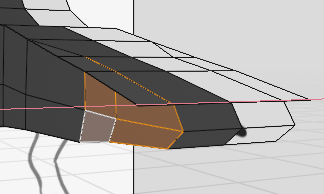

I’m in section 42 and it seem to add more geometry instead of allowing me to move the existing geometry
My dinosaur does this on the top Jaw, Top of Tail, and top edge of bottom Jaw.
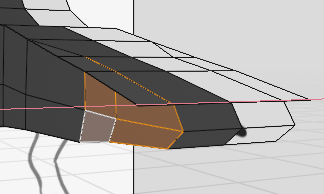
I’ve retraced the object and done the extrusion again and I’m having the same issue so maybe its a setting?
Adding loops shift r only works fully on QUAD faces.
QUAD faces are faces with only 4 vertices!
If you have a face with three vertices (triangle), the loop stops.
Most students have problems with the e extrusion tool.
If you press
eto extrude, the extrusion already took place and Blender is automatically waiting for the user to move the extruded part. If you don’t do that or cancel the action (ESC), then you have vertex duplication and problems ahead.
To solve this go in edit mode, select all, and do a merge by distance. to remove double vertices. Double vertices are vertices very close to each other (or just on the same coordinates). Resulting in strange unexpected behavior.
The double vertices was 100% my issue. I tried to get rid of them but the wrong way
This topic was automatically closed 24 hours after the last reply. New replies are no longer allowed.