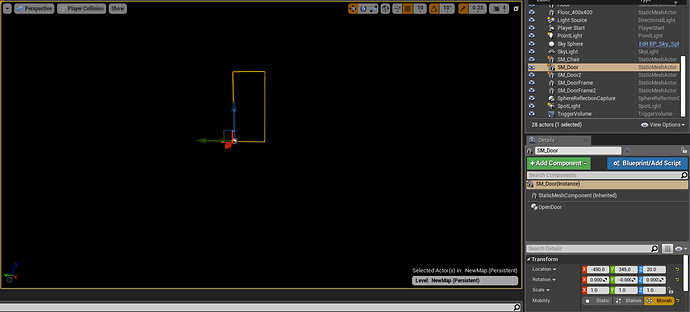I am new to Unreal and I am currently on that part to change my view mode into “Player Collision” instead of having it on “Lit”.
The problem is when I put it on Player Collision view mode I only see black. I could still click on the meshes and items in the level but I do not see anything else similar to the blogpost that was linked or to the tutorial.
Could anyone please guide me on how to fix this? or is this just a 4.22 issue that is being resolved by Epic?