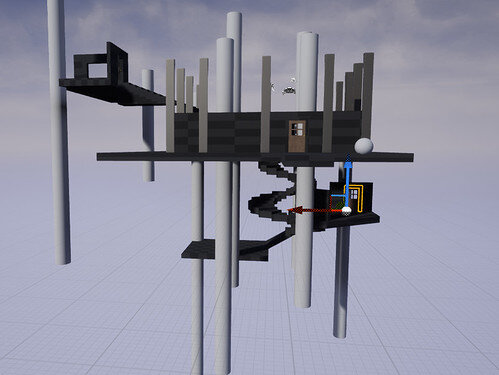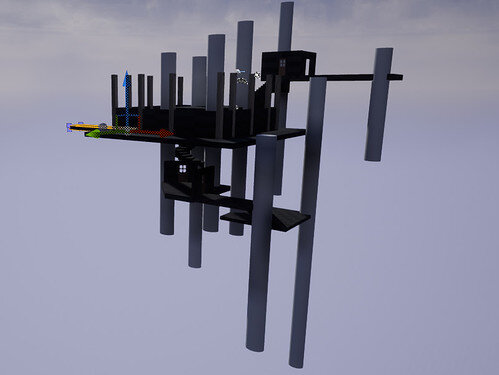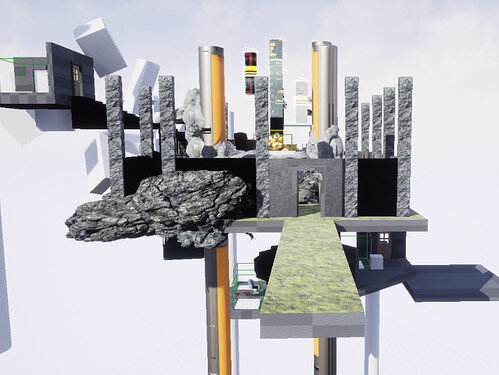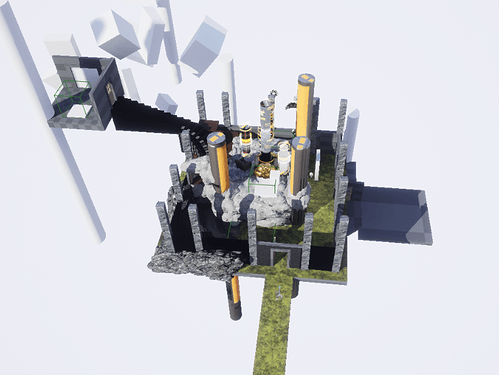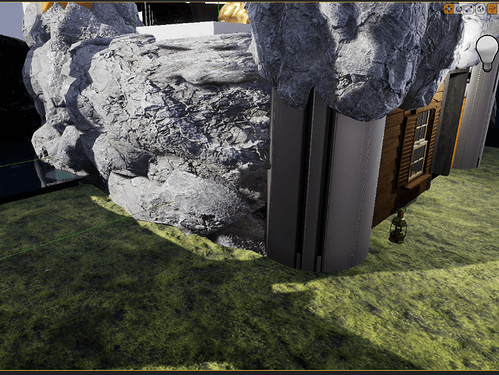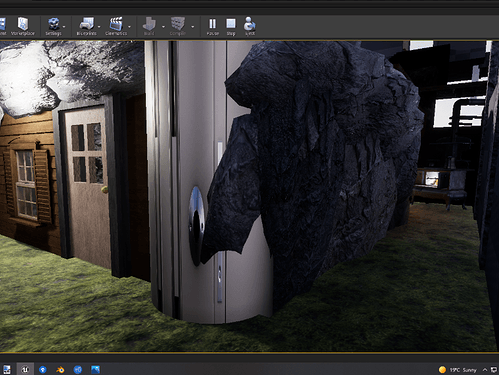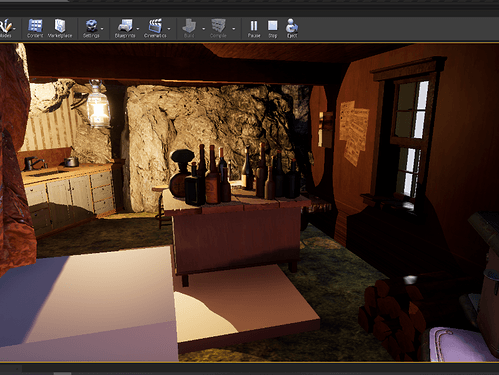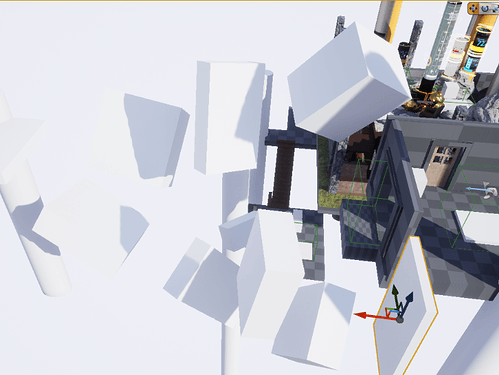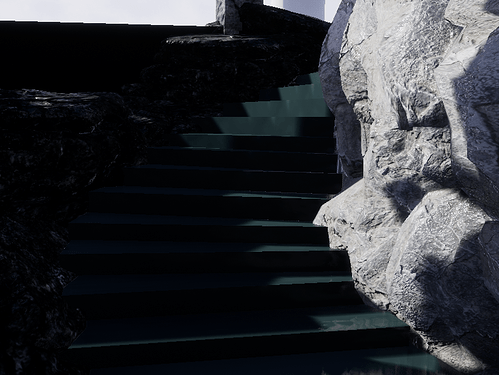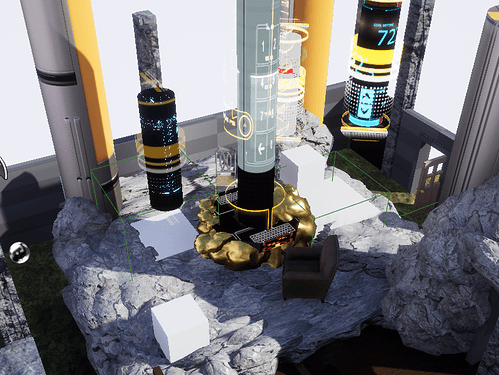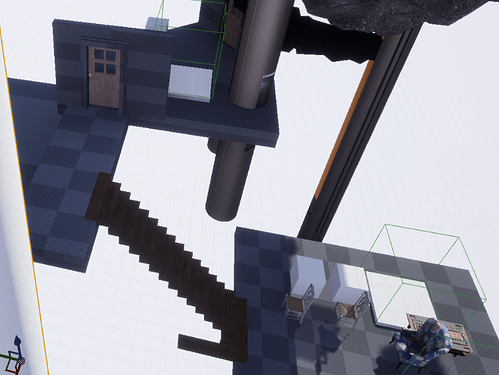[Update 3: 06/12/21]
Most features added, plus now working on artistic concept, see further ahead.
[Update 05/12/21]
New Function and additional feature below.
[UPDATE]
Got the Code Working, see response further on.
I am planning on building upon my first level layout from the beginning of this section. You can see the original pictures here.
1. Preliminary Plans:
Basic ideas I want to work out
I raised my camera height to 110- a number someone suggested in the Unreal Forums here. It won’t change the size of the sphere, mind you, so I expect the physics to act accordingly, but it also means I will not be hugging the floor either. If I need to, I will change the size by a little, later.
Main Plan:
1. 5 doors that can be opened by pressure triggers
~~2. 4 triggers to open them ~~
3. (One door to rule them all, and in the darkness bind them…)
~~3. You need to trigger them in the right sequence to get to the last floor. ~~
4. Hope I can get it working…
I am not going to worry about the aesthetic details here, I just want working code: doors that open with certain triggers, and triggers that open certain doors. Since some triggers will effect the same doors as other triggers, I will need to create interior on/off switches, but I will also need to create code to protect my door and trigger codes so to avoid crashes. Perhaps I could do a log of some sort to catch this?
2. Extra Ideas I may attempt
Not going to attempt Anymore.
Perhaps I can expose my trigger’s door code so I can select my doors in the editor?
Side Hopefuls:
1. Place in a basic terminal or two.
Purpose?
a. As a quick review of the last section.
b. As a means to notify the player on what to do
c. Give a reason for doing it with story filler.
d. To see if I can do it.
See you on the other side…
3. Pictures