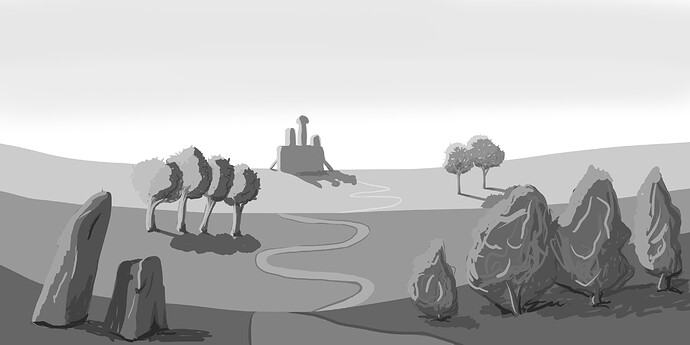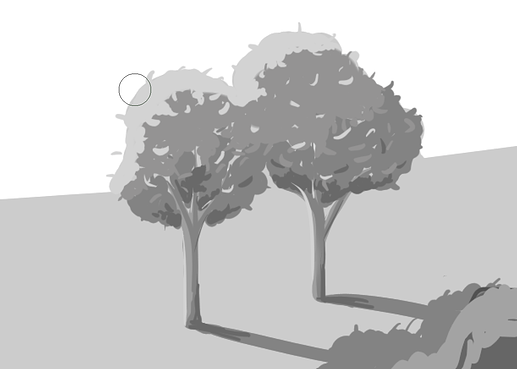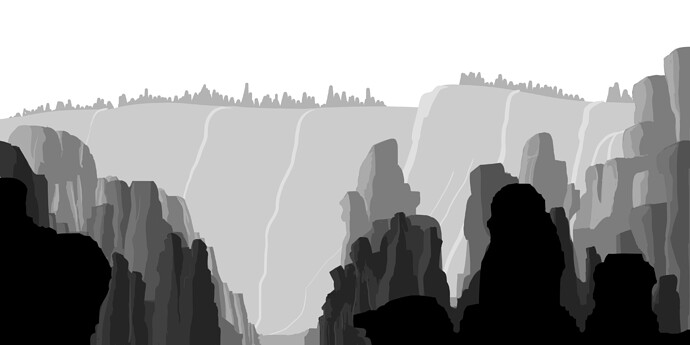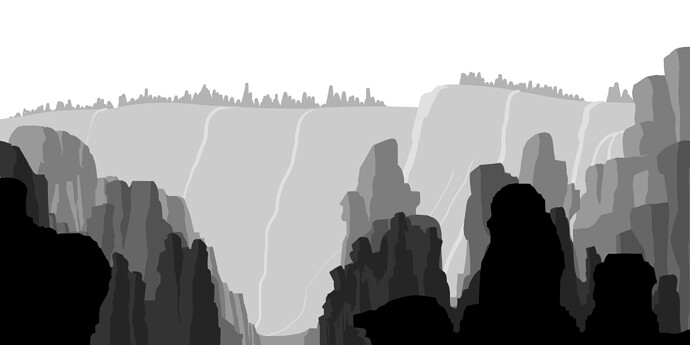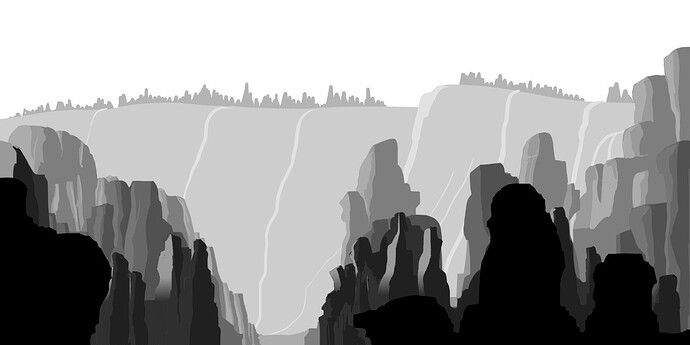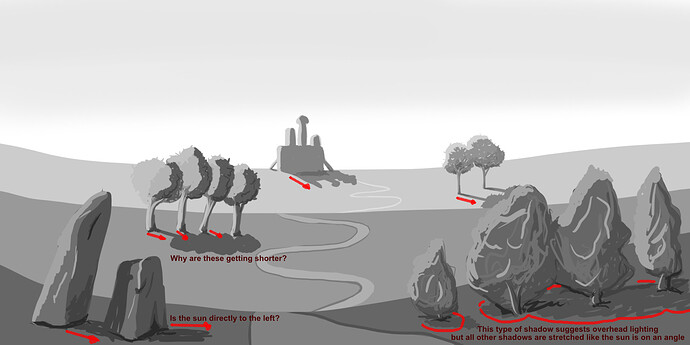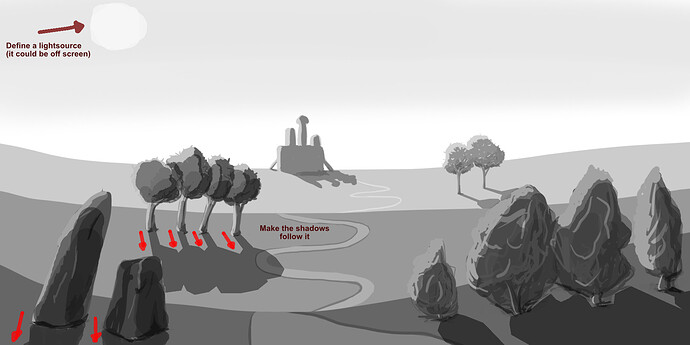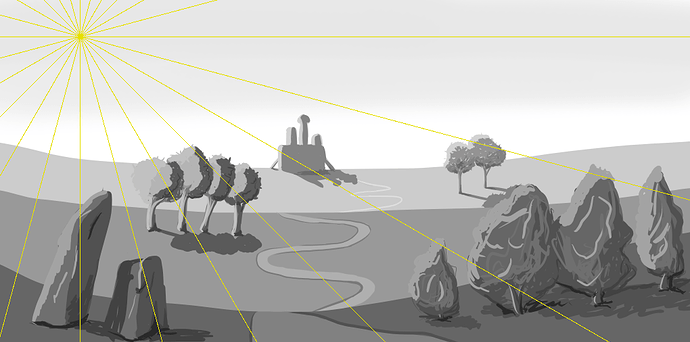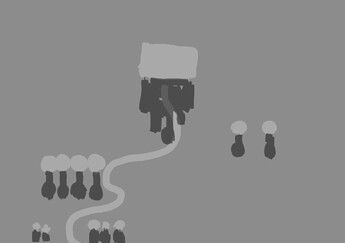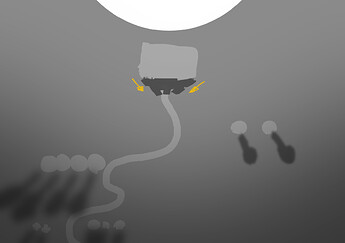Using the perspective tool for shadows in OK for some scenes, but don’t get too caught up on it. After all, it’s meant to be used for perspective, not shadows.
In this case, it works fine because we are low to the ground and the perspective works in tandem with the sun, but how would you tackle shadows if you were looking at a scene from top up, or if there were multiple light sources in it?
The reason shadows spread out like this is because of our perspective here but the sun is actually quite far away so physically the shadows it casts are actually basically parallel.
For example, the shadows in your scene from the top down would look something like this:
Assuming it’s being lit by the sun in the position from my example before.
But what if it was lit by a big magic orb right behind the building with an oddly phallic shape on top? (this scene assumes no sun or other lighting):
Notice how the shadows close to the orb are very short and cut inwards, but as you get further away they start to spread out and become softer. The whole scene also loses brightness as it gets further away from the orb.
Perspective guides would be useless to depict that from our original point of view.
Maybe I’m getting too advanced here but I don’t want you to think scenePerspective==lightDirection.
I don’t think your rocks lack the sense of depth, especially in your second image “with highlights”. You are still limiting yourself in terms of the tones you use and that restricts what you can do, which is fine by the way it’s a good exercise.
What’s happening here is that you’re taking what you learned from the previous exercise, the 3 and 6 tone landscapes, and applying it here with shading. The exercise with mocking up landscapes with different values leans heavily on exaggerated air perspective, it’s a good way to mock up concepts with a sense of depth but it has no bearing on actual light. So when you apply the same thing to the scene where you start to shade and add lighting the values go all wrong.
Like, think about it, do things in real life get darker just because they’re closer to you?
I don’t really know what the contents of your course are since I haven’t taken it (not even sure I own it) but if it’s making you add shading to your scenes without teaching you anything about light I think that’s more of the course problem and can lead to bad habits IMO. Then again, there might also be a method to the madness or things are explained later, like I said I don’t know the contents so I don’t know what and how it’s being thought. I’m just going off what I see and my own knowledge and I’m by no means an expert.
As for why I used the gradient, I just thought it looked nice, I wanted a softer cutoff on the shadow to add just a touch of extra three-dimensionality to the rocks. I cut the highlight off early because I assumed the rocks around would cast shadows over themselves and obscure each other so only the highest parts would actually catch the light.