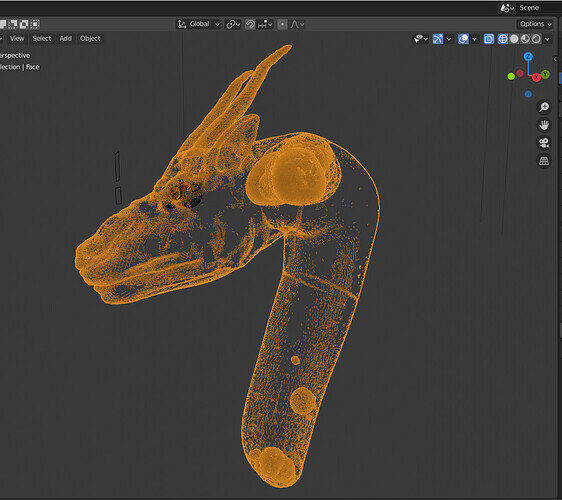I have been following along with the sculpting course and have run into quite a mess and was hoping someone would have some tips on how I can get this sorted out. I noticed the sculpting was acting a little funny around the neck, but didn’t realize things went horribly wrong until I tried to add hair. I had checked in Edit mode and with so much geometry it did not look THIS bad. But in X-ray under object mode, below is what I see. I have tried a few things to fix it and cannot wrap my noob brain around it. I have tried:
- Deleting the neck and am left with a gaping hole into my model. I cannot figure out how to close the sculpture and snaking the edges close together and smoothing them hasn’t been successful. Selecting the edges and adding a face has been unsuccessful for me as well- I can’t sculpt the new face.
2.) Applying a high remesh modifier- which still has most of the lumps and inside geometry.
3.) The closest I have gotten has been selecting the mesh and carefully merging by distance and pulling the vertices out. But this is taking FOREVER and I would like to know a better way for future mistakes as well. 
Any and all help is appreciated! I do not know the correct term for this and Google is stumped when I try to ask it.