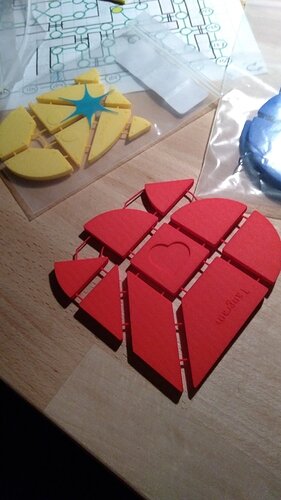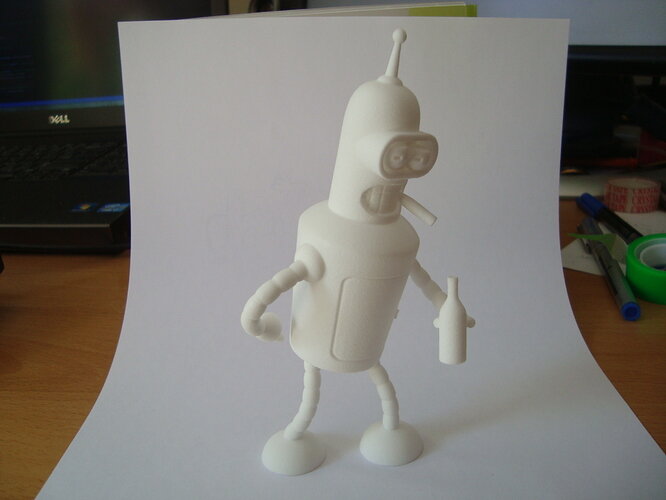Here’s my low-poly knight, 3d printed. Pretty happy with the result.
3D printing is so much fun. It gives a new dimension to Blender.
Great (print) job.
Good to see some printed goods via Blender. Will you make a whole set?
If I do, I’ll be sure to post it!
heck yeah dude!!
how did you get it printed?
There are online print shops. Send in .blend file, returns object per post.
Thank you FedPete! I’ve never heard of this, and am definitely gonna get into it 
then do you paint them or can you print them with different colors? I know nothing about 3D printing
I had the problem of spending money on a cheap machine. But then printing the standard objects in low quality, dissatisfied. Or spending to much on a good machine, but then come to the conclusion. It was fun, but after printed some basic stuff. The printer collects dust.
Shapeways is very friendly. I printed something in plaster. And it was very, very fragile. So customer service asked me if everything was delivered correctly.
You objects will be scanned and checked on printing issues. If can be printed, you get a message.
You can print with many different plastics.
Pricing is a bit expensive, but the quality is very high.
If it is printed but the result is bad, you can get your money back.
Although it’s more then 2 year ago I’ve used the print shop. Some rules maybe changed.
Their price calculation (that time) was ;
- Material
- Labor
- Object space in the machine
It you print two items each (2 labor handling).
It’s better to connect them by some struts (1 labor handling)
Re-arrange objects so they take less space in the machine.
The plastic I choose is plastic powder, no print support struts needed. And very strong.
The particles will be lasered together.
I’ve printed some things. But I’m glad I didn’t bought a printer. Because my last print was two years ago. And I used printing mostly to prepare stuff. But is fun to do.
Printed tangram
Bender
I printer blender twice. One in plastic to paint by hand.
And the other in plaster, which can print colors.
But color print went wrong, I forgot to add the texture bitmaps …
But the model was so fragile that I didn’t try it a second time.
Yep, you can paint the pieces, or print in different colors to suit. There are even machines that can handle multiple colors at once. I find if I want multiple colors it’s easiest just to paint, but I have printed multi-part projects in different colors and then assembled.
You can get high quality printers now in the $300 range, I bought a mid-range machine ($600) two years ago and have put hundreds of hours on it in print time. It’s a fun hobby!
You can get ones that do more than one colour that print by extruding a coil of plastic wire (fdm, Fused Deposition Modeling.) but I do not see that much use other than rare items.
Sla, (Stereolithography Apparatus) (ElegoMarsPro) printers are getting much more hobby priced, the advantage being they print finer, more detailed prints. They work completely differently, pulling the print out of a vat of liquid resin, which is hardened by UV light in layers, like staking up xray image cross sections into a model. Which would be my scale of interest lines showing up layers just spoils small prints to me. They are messier to clean off the resin not hardened etc. though. Current ‘fdm’ ones can be got cheaply too now. My nephews have had one for some time, was expensive. I project I am using it for though I costed through one of these print shops on line estimates, and I could have bought the plastic and two machines for the numbers I would need. So the moment you want lots of something it may be worth some calculating costs. Print shops will probably be that bit better quality as they will have professional grade very expensive machines.
Thanks. Something to learn about and consider in the future.
THANK YOU!!! so excited, YAY!
The website seems not to accept .blend files… Am I missing something?
Well check what format they take. I would not expect them to take Blender files. You have to export the file probably as an .stl or .obj Possibly other formats.
Yes, they don’t accept .blend files.
But that is not a problem, you need to export it as .stl file. Read Shapeway instructions.
And check also if your model is capable to be printed.
Blender has a 3D add-on to check you mesh on specific problems, like a hole in your model (called non-manifold). Activate the plugin, using Blender preferences, search for ‘print’ add-on.
Have fun