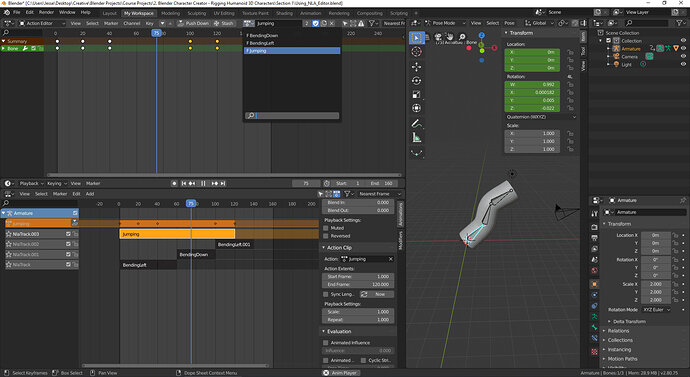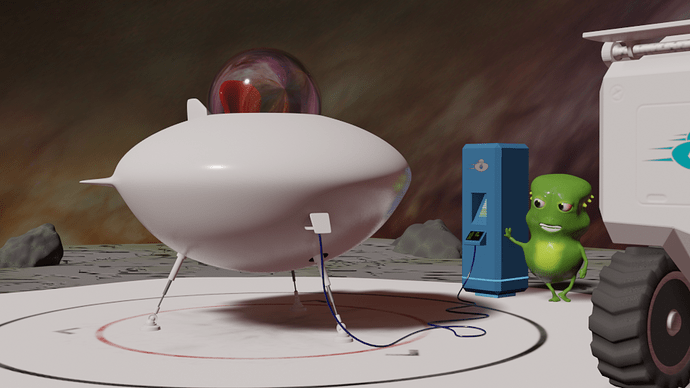Hey, Im not sure how to message you so i’ll leave this here(Might help others too). I found, after spending a fair amount of time watching tutorials and reading online blogs etc as well as playing with the NLA editor, that the best way to keep organized is to give any ‘Action’ that you make in the ‘Action Editor’ a Fake User and then Unlink it from the armature and have it stored that way, completely avoiding the stash.
Then, while building your animation in the ‘NLA’ window with the blocks, I build it up with each action on the next track overlapping slightly at the end of the previous action on the previous track. And if you have any issues with test pieces you can just left-click on the ‘NlaTrack’ you want to delete under the Armature in the NLA window and hit ‘x’.
It has helped me keep more organized in building my animation, especially since I had the same problem you do with many ‘test’ actions. Not sure if this will cause issues later yet… But I hope this helps man, 'cause you’ve helped me a lot recently!
edit: I also do not ‘activate’ any of the tracks by highlighting the star next to the track name, I keep them all deactivated so that they all play simultaneously one after another. Hence why I add the next action in the next track and build up that way. Not sure if its the best way as I’ve still got loads to learn!