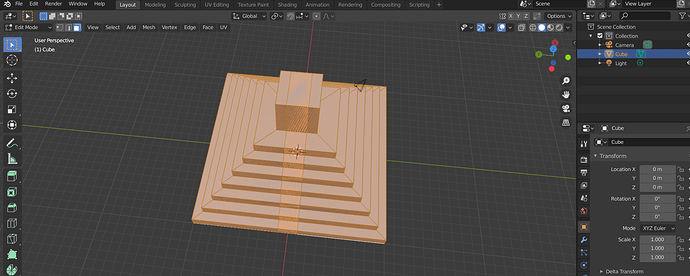I created pyramid by pressing I (1m) and E (1m) but as i reached at top i am facing 3-4 layer of faces while i used I and E to create this. There should not be any faces. And what is the short key of removing all extra faces in one time because removing vertices did not work here. Please anyone.
hard to tell specifics from your screenshot but based on your description my guess would be that you clicked out of the extrude function a couple times but didn’t undo the extrude. 
Why should i undo extrude?
I think its bcs of 3-4 loop cuts.
Its happening because of loop cuts.
And its difficult to select such faces created by loop cuts and dissolving is a problem.
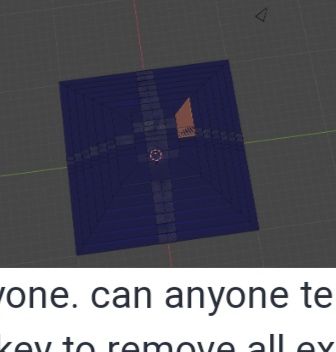
Keep in mind my original post was based on the explanation you posted
Since your explanation stated that you arrived at the posted image using only the Inset and Extrude commands, that was where I expected the problem to be. However, now that I know you did do the loop-cuts, which your image implies, I can say that the issue was in scaling the cuts. In other words, in the process of sliding the cuts, I suspect you used the Scale function to do this, you pushed the cuts past each other, thereby creating overlapping geometry. The simple fix for what is shown in the posted image is to Select the Edgerings created by the cuts and scale them by -1 on the ‘Y’ axis.
Sir, Actually i itself was confused in starting. It was because of loop cuts. And i did not used Scale function for sliding the cuts for sure. I used G and then x or y according to direction. And its not happening now and i am doing same thing. That was overlapping geometry somehow. And for whatever you suggested i will try. Actually I am trying to create a Challenged Pyramid.
Thanks a lot.