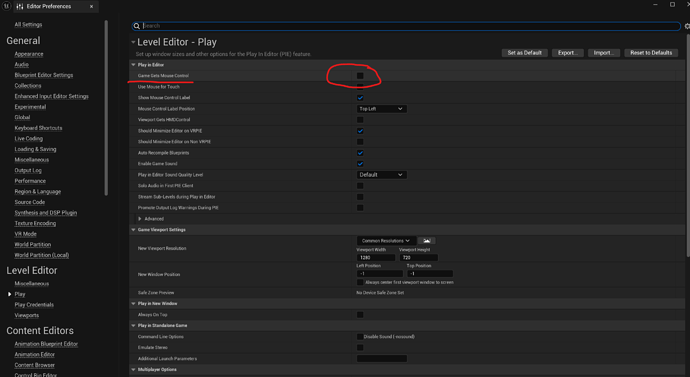Hello, I’m a little confused here. I’ve been following this tutorial so far to the letter (doublechecking against the project changes), so when it’s time to test the move function is printing text to the screen I click “play” and press the WASD keys…but nothing comes up. I’ve triple checked my code and looked at gitlab and it matches. is there something in unreal I’m not familiar with that would stop me from seeing the text?
Did you click on the window to focus? until you do, input is directed at the editor instead of the game.
that was it! thanks! I’m still new to Unreal so learning as I’m going. 
There’s a way to actually force this to happen - it is under Tools->Editor Preferences. Turn this setting on so it auto-focuses on the game. If you want to return to the editor for control and inspect the defailts of an object, SHIFT+F1 will do this. Lastly, you can use the eject button which will unpossess (is that a word??) the player pawn - Keyboard shortcut is F8. This will let you move around the scene in the viewport and inspect things. It’s a toggle so you can switch between modes by pressing again.
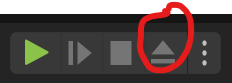
thank you for the information!