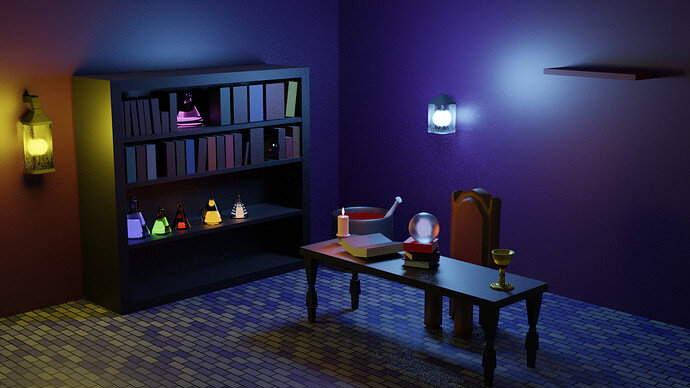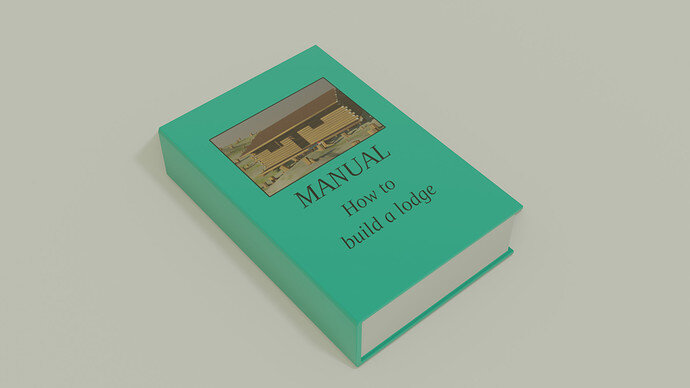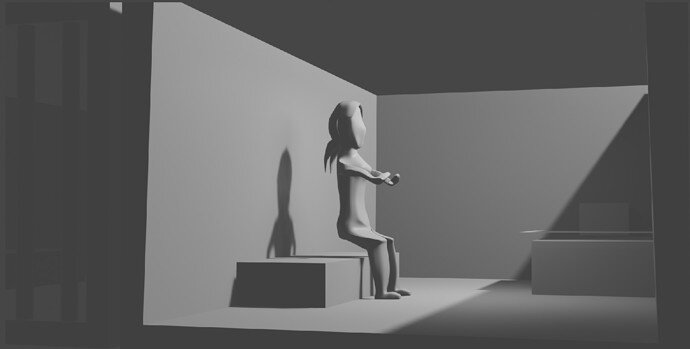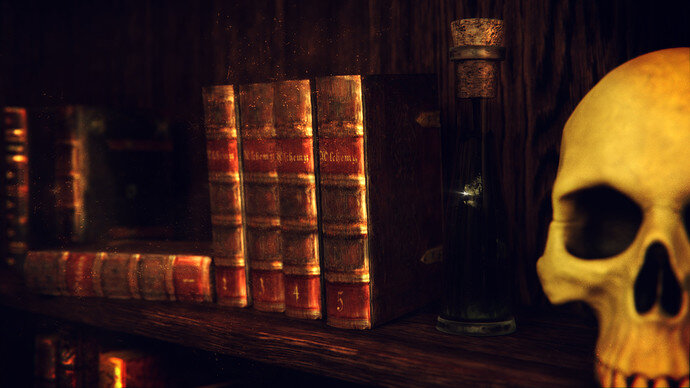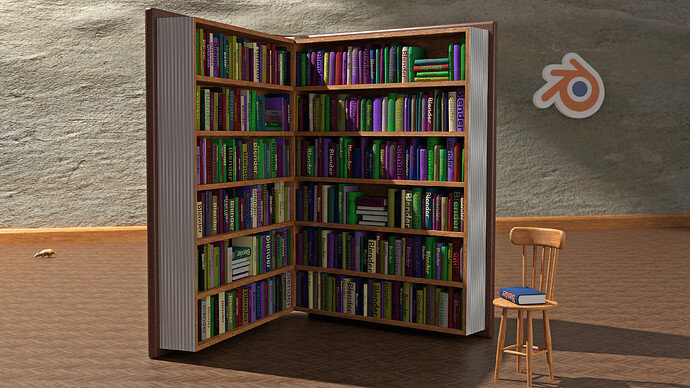Not sure if I’m a little late for submission but I’ll attach an old render anyways
This is a wizard’s room
Just on time! 
Voting entries week 30 “Book, Books” theme
We have a few days to vote. You can vote fast but also think slowly about design, colors, technique, difficulty, subject, realism, etc. Choose consciously and not on your own entry.
And the next subject, week 31 “ Bird, Birds ” has already started. The winner of this week’s “Book, Books” challenge may select a subject for week 32.
Congratulations to NP5, for his Books in book entry. Great idea, love the mice.
Some notes:
- Digits - I like the gold-painted book cover look. but maybe a bit too much. it fights for attention with the skull!
- FedPete - too simple. But now you have a book object fully under the control of shape keys. Next step is geo-nodes, which uses Blender 2.9.3. And this Blender version isn’t supported on Win7.
- elibyy - love the colors and lights used. But the relation with books is difficult to see. More an alchemist room.
- Enodes - If you study Blest, you can see that she uses basic shapes a lot. And very natural poses.
Thanks.
I modelled one book. It actually has the pages shape etc. but only shows on the stacked and back to front few.
Anyone any idea how I might have had randomised text on the spines?
I randomised an array made shelf of books to vary height, width, and lean angle.
I randomised the colours via a colour ramp and randomising pat of a node.
My text was a flat plane shrunk wrapped to the spine of each book. Also size and colour randomised, but size by hand tediously one by one where fitting was needed.
I just wondered if there is any way to randomise a list of words that could be the title?
I guess I could have hand made more words as objects.
I suspect there is no way, partly as the auto text is so horrible topology.
In material nodes, there is a node called “Object” which contains a random number (id) for that object.
You can transform that in to a number between 0 … 1 (0…100%).
And use that as a way to transform (location wise) the coordinates of an UV-map.
Which relates to an single image, containing the text for the book spine.
If I recall correctly Michael did something in the old? courses.