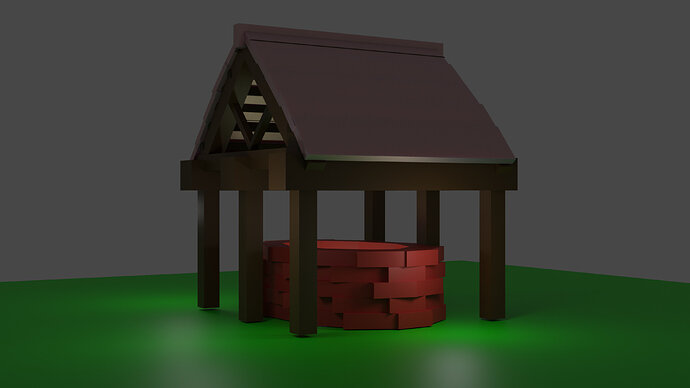Hello World, after 2 days of starting the Blender course with ZERO experience I have completed lesson 13. Rendering Out Your Scene and here are the 2 renders. One in Eevee mode and the other in Cycles. Cycles mode took a very long time, my pc is 10 years old with an 8 core AMD FX 8150 and GE Force 1030. not sure how much faster a newer machine would crunch the numbers but it took about 8 minutes to render out the cycle mode. Anyways, loving the course and was able to get this far and hope to make it to the finish line.!
EEVEE
CYCLES