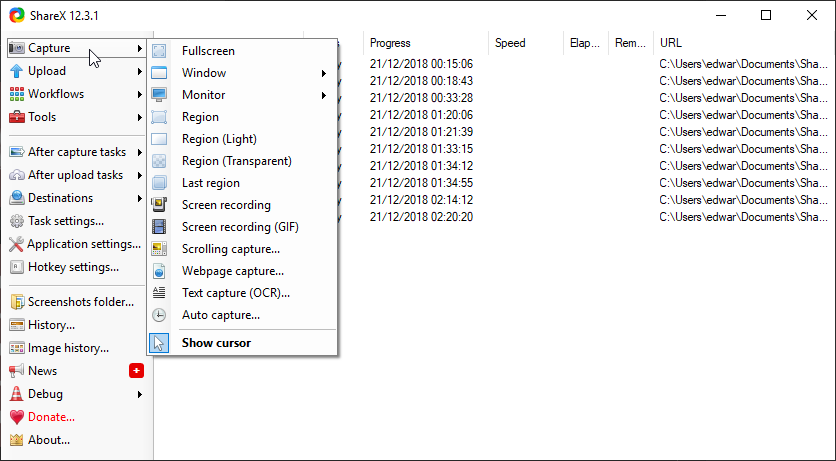If anyone knows how to take a screenshot (besides not on a phone and emailing to self), it would be greatly appreciated to learn!
On a PC you press the Print Screen key, this will place a snapshot of what you can see on to your clipboard. You can then either just paste that into your posts here, or, if you have some image editing software installed, crop the images first and then upload.
Hope this helps 
It does. Thank you Rob!
You’re very welcome 
You can also press Alt+Print Screen to capture just the selected screen if you have multiple windows open and just want one of them.
A little late but I also recommended installing ShareX for taking screenshots! Lots of variety, it copies your screenshots to the clipboard and also saves them to a folder.
And of course short keys can be set up for those 
Thanks a lot Eddie! ShareX- well noted