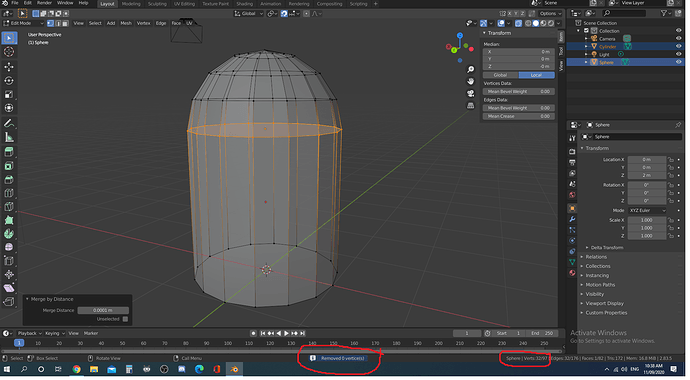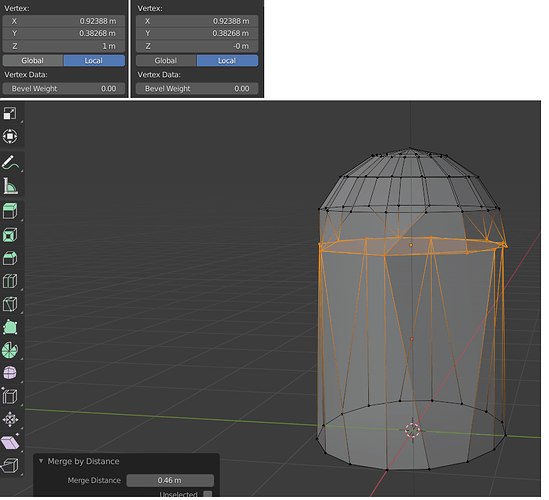When trying to merge my vertices it says “Removed 0 vertice(s)” and I am left with my 32/97 vertices selected instead of them merging into 16 vertices. Any suggestions to trouble shoot greatly appreciated!
Show an image of yoyr screen.
Use Blender main menu windows -> Save screen shot.
To merge vertices the must be in the same object (with multiple meshes).
And the distance between the vertices can be of importance.
What is the scale of your model and what the the merge distance.
Well it shows 32 selected. So the first thing to try is to go to that little panel at bottom left and nudge the distance bigger. Make the 1 into a 2, etc. You have snapping by increment active, rather than to a vertex. This could mean if you used that to line parts up they are not exactly on top of one another. At least not to the fine margin of merge by distance by default.
So an alternative possible solution would be to select one of the loops and set snap to vertex, and move it that tiny bit. Both should work if my guess is right as to the issue. Otherwise FedPete will be back.
I’m not good at using the snap to vertex function but I checked 2 points and their co-ordinates seem to be identical. Moving the merge distance didn’t do anything until I did it excessively and it decided to merge the vertices to the vertices next to them on the same shape, so maybe that’s a clue to what its trying to do instead of merging the 2 different shapes together. I followed the tutorial exactly, no idea why theirs worked and not mine.
Hmm odd. Ok try merging them a pair at a time. Select just two on top of each other.
I suppose the parts are both in the same object? Not two objects selected in object mode then going to edit mode, these days, 2.8, you can do that. Just might not be able to link to one another if not in the same object? No longer at my computer to check if that matters.
Goodnight, you may have to wait for FedPete or someone else now I should be asleep. Lol.
The issue was one mentioned by @FedPete
you cannot merge the vertices of two or more separate objects. To fix your issue you will need to exit Edit Mode and join your sphere and cylinder to form 1 object [Ctrl + J]