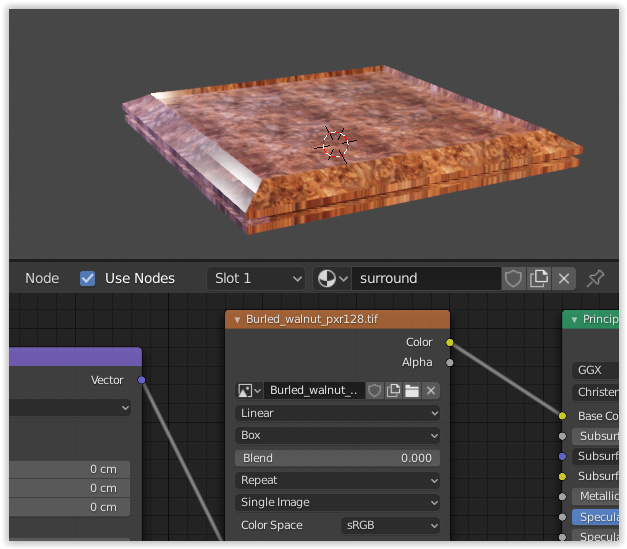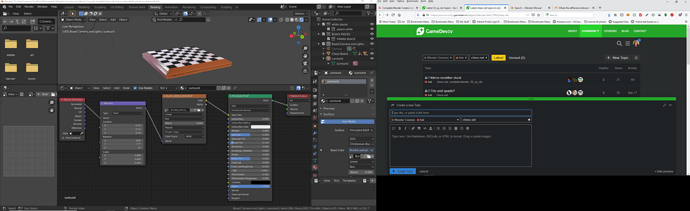I made my surround today and gave it a texture and everything was ok. I was able to render etc. Then I did the section on nodes and now when I un-hide anything else, including just the chess board or one chessman, the texture disappears.
Also, from the earlier session on hiding/un-hiding: I’m having an awful time bringing back stuff that I’ve hidden. I’ve had to revert several times and I’ve even saved a copy of the file before I hide things except just the board because I haven’t been able to get everything back… I’m going to have to do that one over again. It was very confusing with the changes between the video and the current version of Blender 2.82
Help!