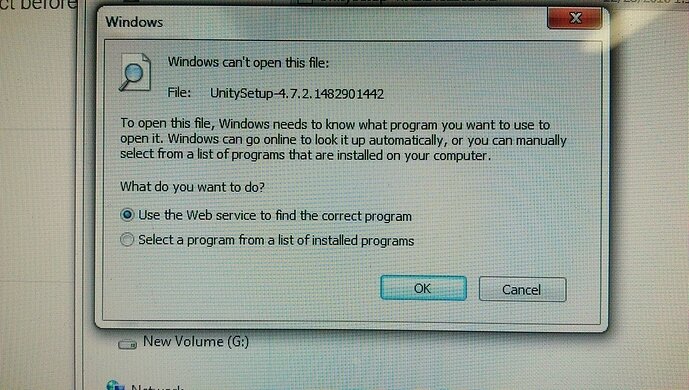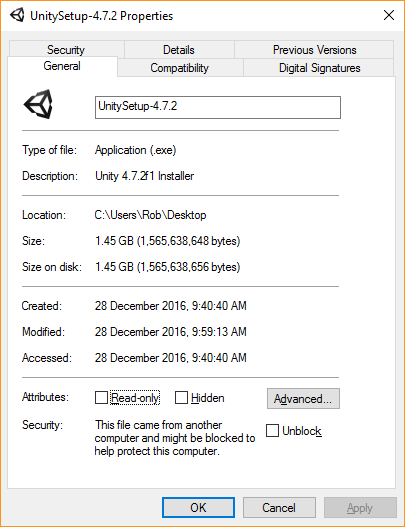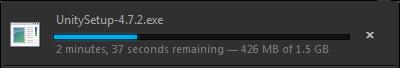Hello Mr. Tristen, Hope your Holiday has been a great one!
I have changed over to a much faster computer running the same OS I had before, Windows 7 Professional 64bit. I went to the Unity archive section to download Unity 4.6.9. I tried both downloading and saving the installer to my computer and installing directly from the Unity site. In both cases, I get an error file saying that Windows can not open the file. My system is updated with Service Pack 1 and all drivers are up to date.
Any suggestions?