Why my C++ version pawn don’t have Input components when I play game
All actors have input components. It’s just not visible in the editor.
if GetOwner()->FindComponentByClass<UInputComponent>()==nullptr;
UE_LOG();
and The Condition is true when I play Game
Are you playing the game in the editor or simulating?
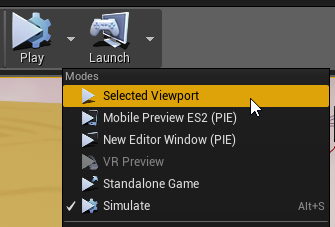
In new editor window
if GetOwner()->FindComponentByClass<UInputComponent>()==nullptr; You finished the sentence with “;” so UE_LOG(); is not a part of the if.
Nope this was not my actual code I was just mentioning code was something like this within the if block
Do you have another pawn in the level? Could you change your message to be
if (GetOwner()->FindComponentByClass<UInputComponent>())
{
UE_LOG(LogTemp, Warning, TEXT("%s has an input compomnent"), *GetOwner()->GetName())
}
else
{
UE_LOG(LogTemp, Error, TEXT("%s does NOT have an input compomnent"), *GetOwner()->GetName())
}I changed but else{} block is executing Until I make a Blueprint version of my C++ character Class
But what isn’t getting it? Only the player would have one.
yeah Now It’s Working!
I compiled 3 to 6 times May be it’s cause Unreal
This topic was automatically closed 24 hours after the last reply. New replies are no longer allowed.
