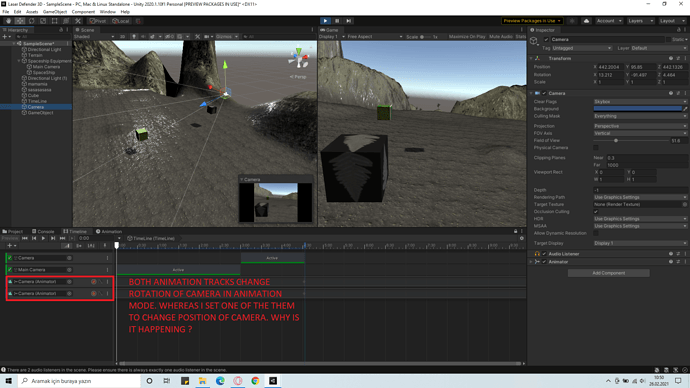try to move and rotate camera at the same time in timeline. To do this, I added two animation track to camera. One animation track changes position of the camera. And the other one changes rotation of camera. But they are not working at the same time. When I press “preview” button, only rotation of camera changes
This video may help understaing if my question is not clear