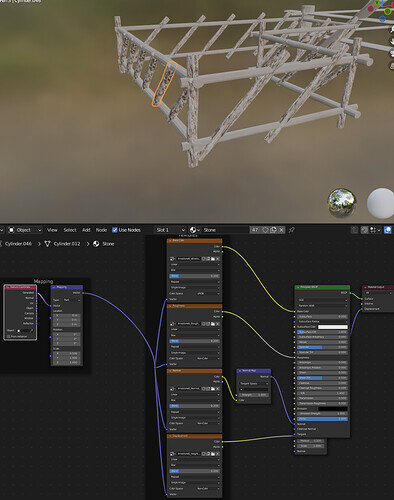I have used smart unwrap on my meshes and used the same texture for all of them. I have also changed from flat to box on all of the texture nodes, and my textures are coming out differently as you can see in the photo? does using alt + d to copy the meshes make a difference to using cntrl + d? I think the alt links them? just wondering why my textures are applying differently to different meshes.
1 Like
Use UV in the texture coordinates not generated.
Use flat for image maps.
Mark seams and plain unwrap on such easy shapes. Seam round the ends, one along the length.
Displacement will not do anything unless you have raised the poly count a lot directly or with a subdiv modifier.
1 Like
This topic was automatically closed 24 hours after the last reply. New replies are no longer allowed.