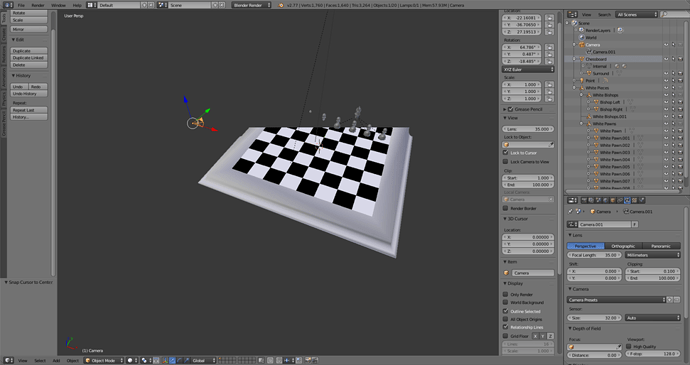I was trying to move the camera into the right location to get the full shot of the board and this started to happen!?
Even if I zoom back a small bit it pops out of view. I have tried a few things, like pressing the period or del button on the num pad, selecting an object and click on “View Selected” and I have also tried zooming to boarder.
Any help in this would be much appreciated!