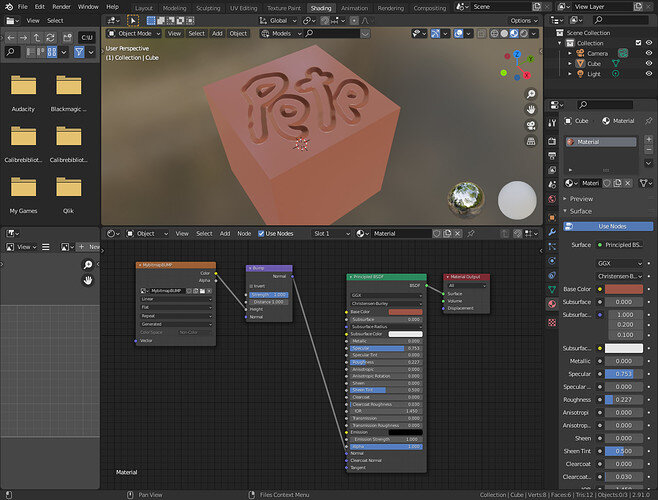I decided to go out of the course for a little bit and try to add UV to my well from the tutorial. I hope it looks well! (Heheh pun)
Nice well and welcome to the site
Hi thank you for welcoming me! I am relatively new to Blender but I know a few things from YouTube here and there. It’s been really fun learning properly from the ground up. I’ve made some more progress. This is what I have so far. I hope you like it!
Looks great dude! awesome what some simple textures can do in blender! Maybe you could throw a displacement map to give the bricks some depth! great work
Hi! Thanks for the feedback! I’ve only learned a few of the course videos and a tiny bit of youtube. How would I add a displacement map to my textures?
I am actually a noob with 3d modeling and blender myself, but , like all of us I’m sure, have been watching some YouTube videos.
I’m not sure if this method will work for how you did it, but it looks like it would.
I timestamped it to when he uses the displacement node, but it may be worth watching the full vid as its pretty informative.
Welcome to this site.
Your other knowledge helped add textures which is great. But you could have just made a cylinder for the well wall with that image texture on it. Remember the course is teaching you things like building with the blocks, arranging the tiles.
Nice updated version with barrels.
looks to me like he built it up from the angles on that well wall
Warning: The IMAGE node must be with ‘none-colour’ option.
it is just a grayscale image.
the same for a normal map. It will be explained later.
Thanks for that!