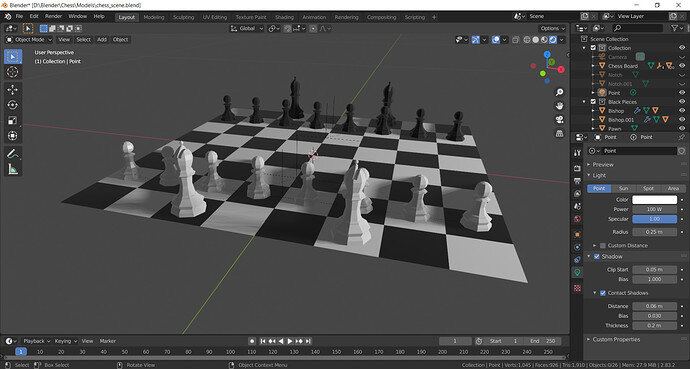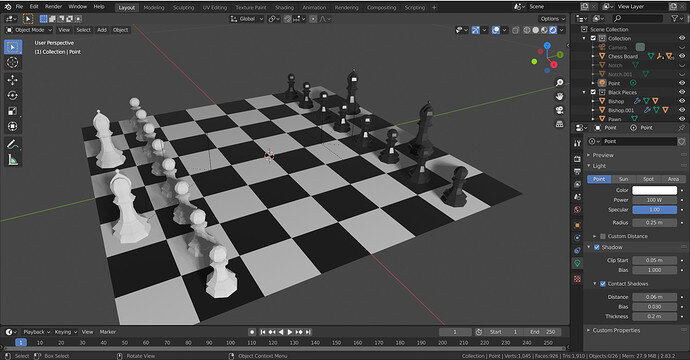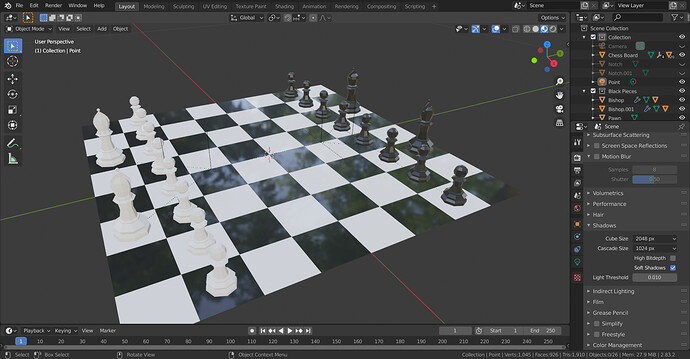As I turned on the shadows I noticed it’s casting some weird shadows which seemed to be in the air and not just on the chess board plane. Also, it’s changing with change in viewport angle. I tried tweaking the shadow settings but not getting rid of this effect.
I also noticed the plane is not reflective even with roughness set to .05. It is however super reflective when seen in look dev mode.
I am really confused with what’s going on.