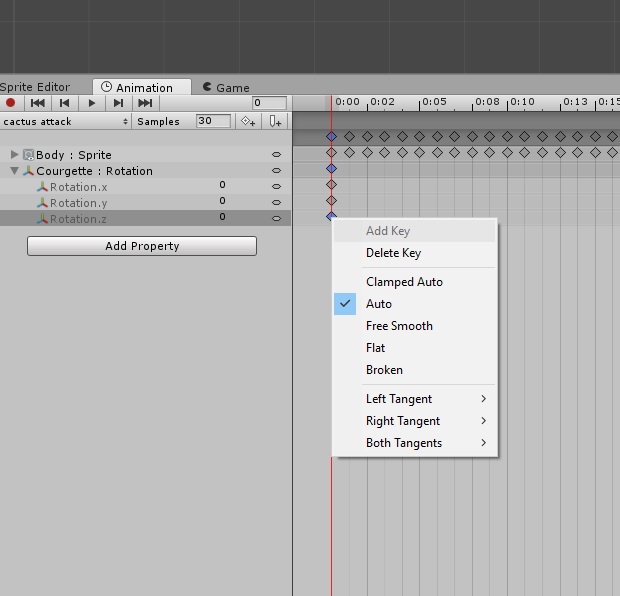I have set up the rotation animation for the corgette and axe and when i play it . the spinning animation starts normally before the end of one spin it kind slows down and then again speeds up in the next spin .
i am using unity 5.5
nvm i managed to fix it . clicked on the key frames and selected auto … it was auto clamped before 
Thanks! It helped me too!
Can you help me out with this? In Unity 5.6 I couldn’t find any options when clicking on a keyframe in the animation. My animation suffers from the same issue, it slows down a bit at the end and there is no seamless motion between loops. Can you expand a bit on how you fixed it ?
I had the same issue, thanks OP.
Mitroi, if you go to the Animation and right click on the first and last frames of animation you get the option to change from Clamped-Auto to Auto. For info, the animation is weird because unity is trying to smooth the start and end of the rotation. If you move the red line along the animation you can see the Z value change by small increments at the start, large increments in the middle and smaller at the end. This smooths the animation but isn’t what we want for a continuous rotation. Screenshot below to help you find the option…
Thanks, explains it well.
Wow! Well done, sir. This allowed me to fix the Trophy animation too.
ahhh, it’s the little things… Thanks man. Been wondering how to fix this for awhile now.