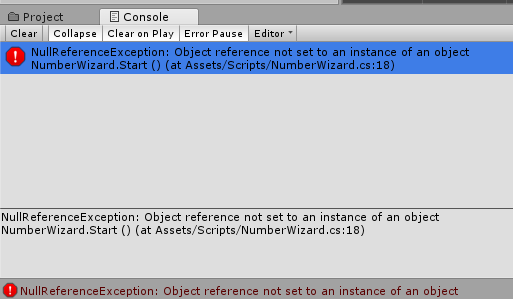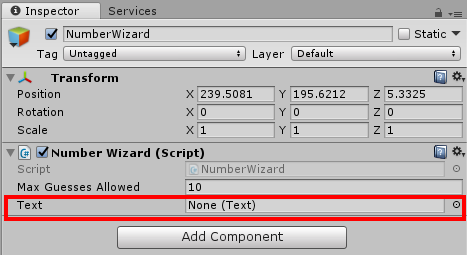Sorry, no it’s not. That URL is the same as the one you had in your original screenshot.
What I need is the URL for your game, when built using Development Build and republished. When you publish the game you will get a different URL. When I then inspect the console of the development build version of your game, I will see the method names from your scripts, as opposed to the text in red we can see in the screenshot above.
All I need is the new URL, I will do the rest.
Or, if it’s easier for you Dominic, if you could zip up your entire project and upload it to a reply here, I will just quickly do the build for you. Happy to