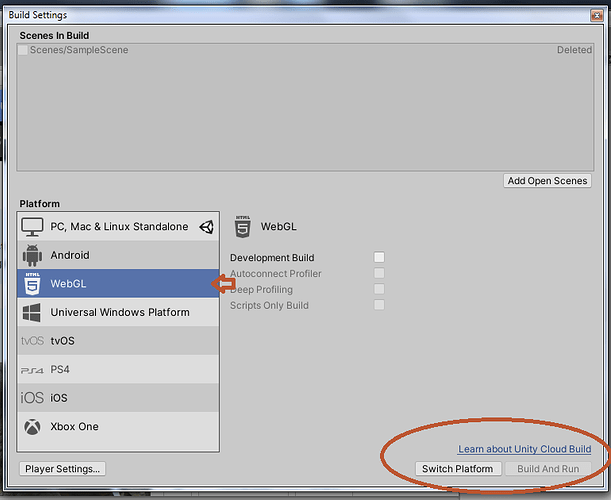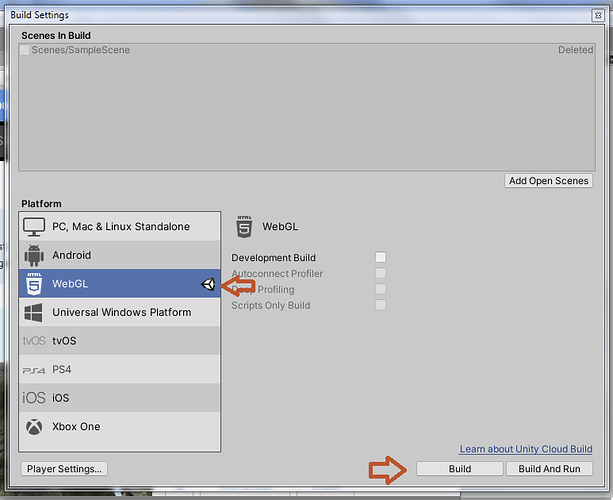hello :3
I’ve finished terminal hacker and want to build and share it with webgl, but , when i choose webgl under platfrom, it wont let me “build and run” and next to “build and run” is “switch platfrom”… i have done the steps that needs to be done beforehand and i couldnt find a solution. also i dont see the little unity symbol next to it, dont know if it matters.
I am very new to unity and coding and all this, so i need some help on solving this  the unity version i have right now, 2019.3.15f1 .
the unity version i have right now, 2019.3.15f1 .
Thanks so much
-
To switch to a different build platform from the current one you will need to first select the required platform on the platform list… In your case this will be webgl and then click on the Switch platform button before unity actually switches to it.
-
Once it finishes doing its thing after you press the switch button you will see the 2 build buttons appear in place of the switch button… and the little unity icon will appear next to webgl in the platform list.
1 Like
thanks, i actually did that but something crashed but it is working now 
This topic was automatically closed 24 hours after the last reply. New replies are no longer allowed.