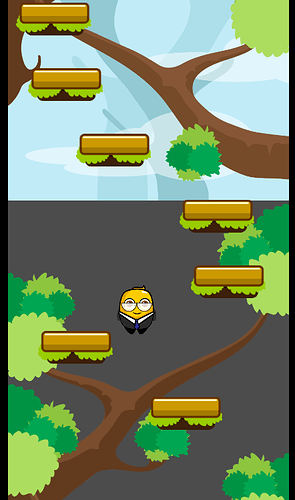Hello!
I encountered a rendering problem while trying to use the ParallaxBackground node as in the lecture video. The ParallaxLayer nodes tend to switch their visibility as the camera follows the player’s movement, and the Sprites2D (of the platforms in the game) get offset while that happens.
Researching the problem, I found it to be common among people with my iGPU specs (as in this link). It seems to be a compatibility problem between Vulkan and Godot 4, which some people also refer to as issues with the CanvasLayer and Camera2D nodes (but I don’t fully understand the explanation).
In my case, as in the referred link, the ParallaxBackground node works correctly in the engine when I choose the Compatibility rendering mode, but the rest of the workaround methods I encountered online weren’t effective.
Are you aware of a solution or better workaround to this problem? I also found a Parallax2D node to be available in the AssetLib, but I’m not sure how to use it in replacement of the background developed in the course (wich uses the Mirroring effect).