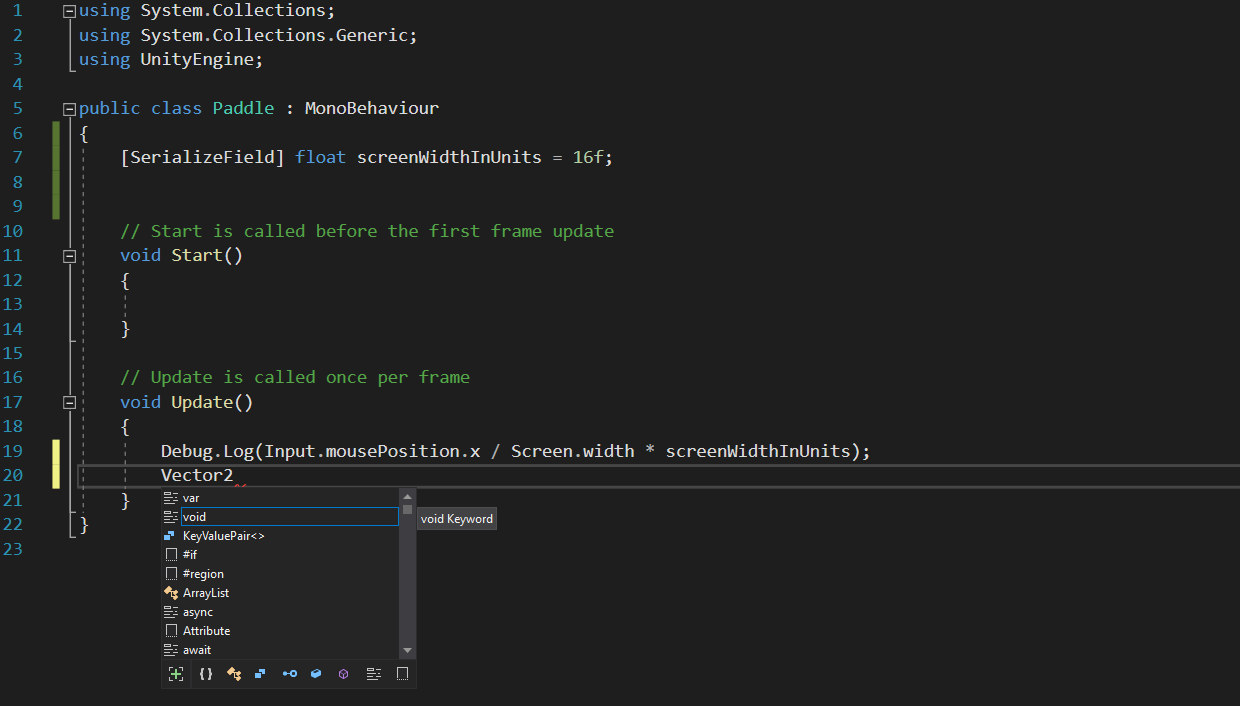Hi Community.
My VS looks like this;
I dont get the same colour coding or suggestions and i remember earlier in the course i spent a considerable amount of time trying to sort according to instructions but just gave up and got on with it, now it bugs the hell out of me!!
Any help would be much appreciated.
(Unity Build 2019.3.7f1)