Hi everyone!
I’m currently developing a surgery simulator for my thesis, so far this course has been a great help in the making of it, however, i’ve been stuck in a particular task.
In the simulator you are suposed to be in a surgery room, ready to practice a cholecystectomy into a patient. Because of the method of the surgery you have to do everything through tweezers and you can only see what you are doing through a screen (not directly on the patient). This is where the problem begins.
My approach for the screen is adding a SceneCapture2D positioned inside of the patient and then projecting it into a mesh (TV), adding this second camera (first one being in the VRCharacter) seems to affect the performance a lot. I’ve tried downgrading every possible parameter in the SceneCapture so it doesn’t affect that much, but with no success since the rendering is still not smooth (lagging).
So far I’ve tried (in the SceneCapture2D)
- Using a low res texture target (256x256)
- Reducing the frame rate of the camera
- Uncheck every flag except DeferredLighting & Reflections
These gave me better results but still there’s a huge difference in the rendering if I completely stop the SceneCapture.
Is there something I can do to improve the performance? Is there a completely different approach to this?
I would love to hear some ideas to simulate the screen. I know this Topic has little to do with the activities in the course but I thought maybe you could know something since we all are in the VR journey.
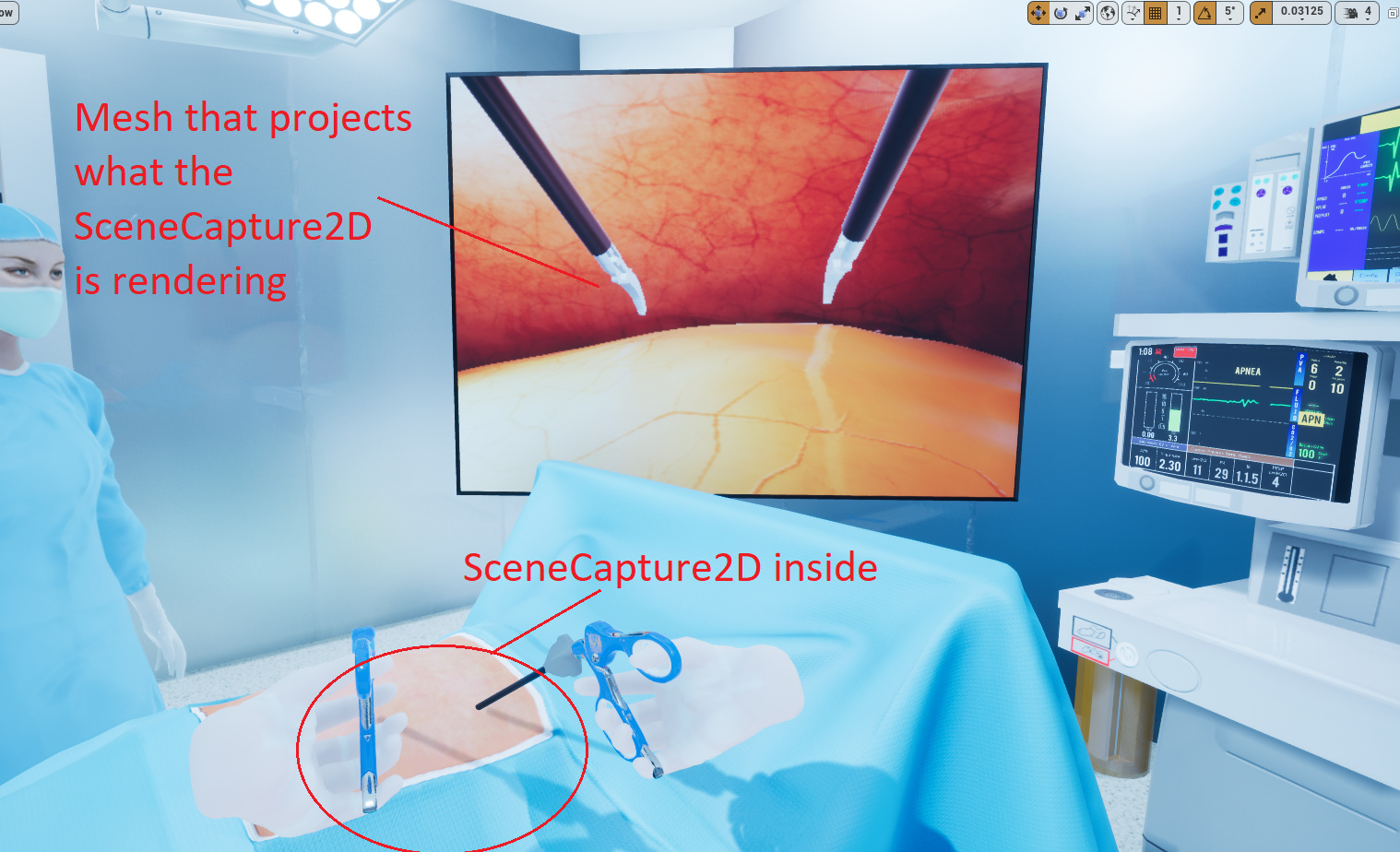
Thanks in advice.
P.S. Sorry for the poor english and the mistakes, it’s not my main language 
