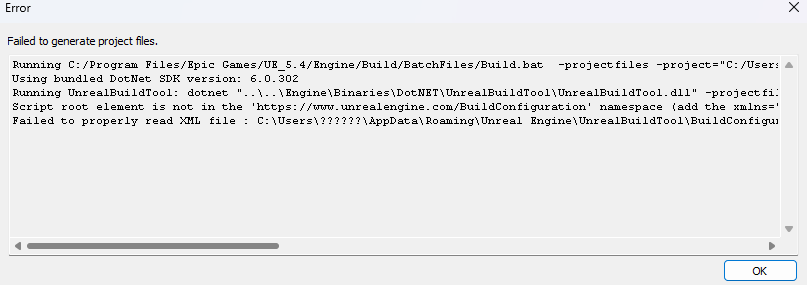-
when i create C++ class, and try to open visual studio, this message has come.(reject me to open VS)
#1
-
So i opened Myactor.h and Myactor.cpp file manually and tried to build it. (both tried VS and VS Code)
-
but i failed because it says that i need .sln file?
-
So i clicked ‘generate visual studio project files’ option but it cast me failed message.
#2
-
when i close UE files and reopen it says ‘following modules are missing’. I guess it’s because i didn’t build c++ files.
Q. I wonder what cause this problem. i tried 'delete binary, intermediate etc ’ and installed MSVC 14.38 but it has no use…
Can you help me?
[#1 details]
Running C:/Program Files/Epic Games/UE_5.4/Engine/Build/BatchFiles/Build.bat -projectfiles -project=“C:/Users/박지우/Documents/Unreal Projects/wttt/wttt.uproject” -game -rocket -progress
Using bundled DotNet SDK version: 6.0.302
Running UnrealBuildTool: dotnet “…\Engine\Binaries\DotNET\UnrealBuildTool\UnrealBuildTool.dll” -projectfiles -project=“C:/Users/???/Documents/Unreal Projects/wttt/wttt.uproject” -game -rocket -progress
Script root element is not in the ‘https://www.unrealengine.com/BuildConfiguration’ namespace (add the xmlns=“https://www.unrealengine.com/BuildConfiguration” attribute)
Failed to properly read XML file : C:\Users???\AppData\Roaming\Unreal Engine\UnrealBuildTool\BuildConfiguration.xml
[#2 details]
Running C:/Program Files/Epic Games/UE_5.4/Engine/Build/BatchFiles/Build.bat -projectfiles -project=“C:/Users/박지우/Documents/Unreal Projects/wttt/wttt.uproject” -game -rocket -progress -log=“C:\Users\박지우\Documents\Unreal Projects\wttt/Saved/Logs/UnrealVersionSelector-2024.06.10-10.45.38.log”
Using bundled DotNet SDK version: 6.0.302
Running UnrealBuildTool: dotnet “…\Engine\Binaries\DotNET\UnrealBuildTool\UnrealBuildTool.dll” -projectfiles -project=“C:/Users/???/Documents/Unreal Projects/wttt/wttt.uproject” -game -rocket -progress -log=“C:\Users???\Documents\Unreal Projects\wttt/Saved/Logs/UnrealVersionSelector-2024.06.10-10.45.38.log”
Script root element is not in the ‘https://www.unrealengine.com/BuildConfiguration’ namespace (add the xmlns=“https://www.unrealengine.com/BuildConfiguration” attribute)
Failed to properly read XML file : C:\Users???\AppData\Roaming\Unreal Engine\UnrealBuildTool\BuildConfiguration.xml