This is just a general question that has come up during the course. Its not related to any specific lecture. In the Unity UI I used to have buttons like ‘Apply’ and ‘Reset’ near the top of the inspector that I could use to apply changes I’ve made to a game object instance to an underlying prefab. Recently, I’ve noticed that those options have changed a little bit. (I am using a different computer for development today.)
I’m not asking how to use the new UI elements. I just want to know if this is a change in Unity as of a recent update or a setting that I could change. I kind of prefer the old style better. I’ll try to put a picture but to summarize, the new UI has a dropdown that says ‘Overrides’ in place of the old buttons.
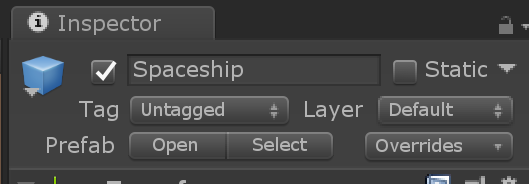
P.S. I’m using Unity Pro or whatever but this happened before I upgraded.

