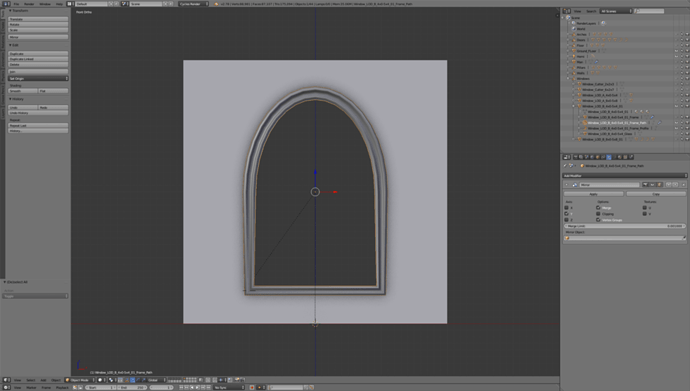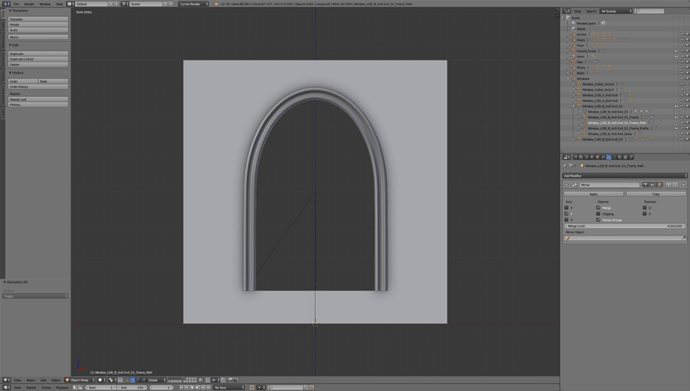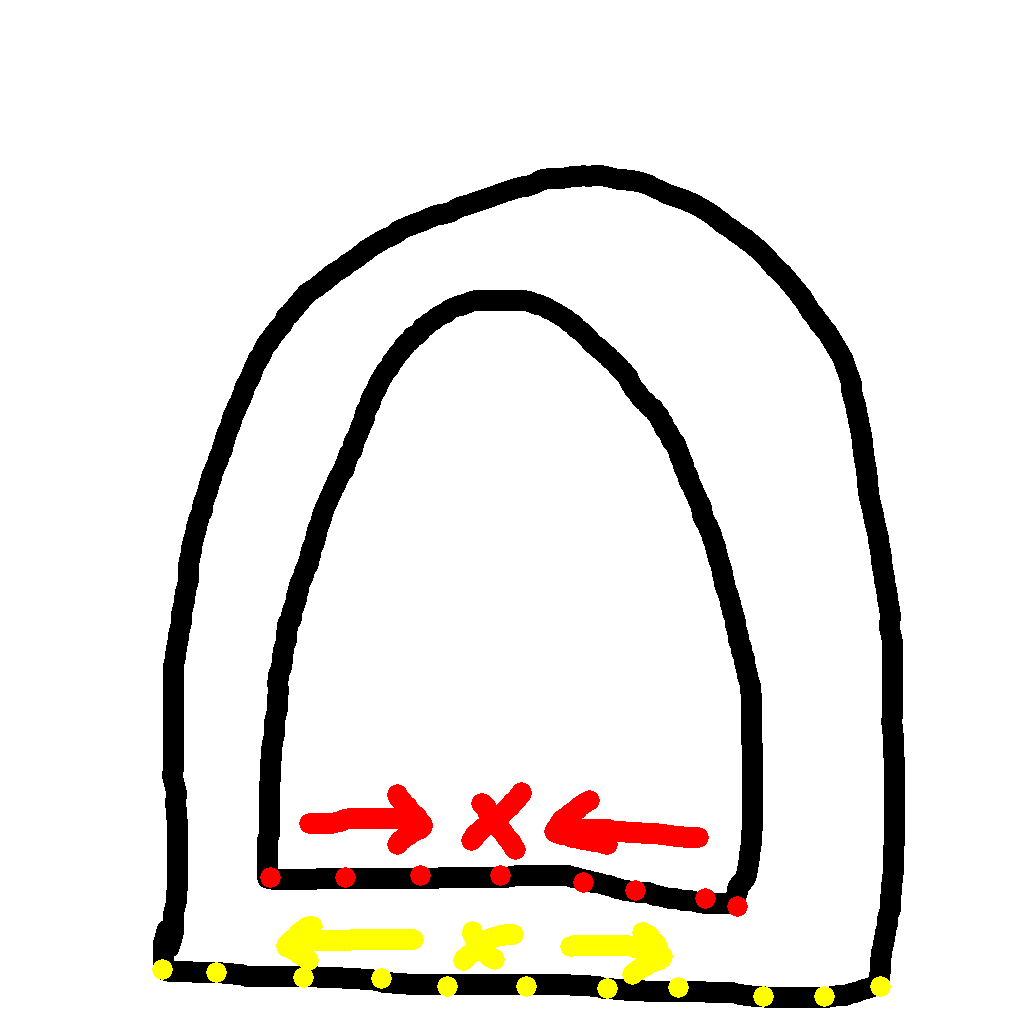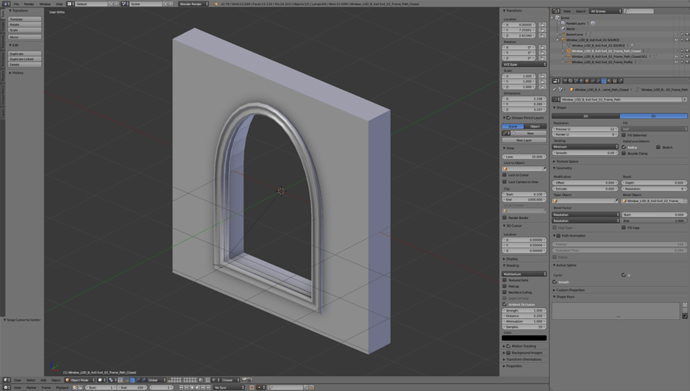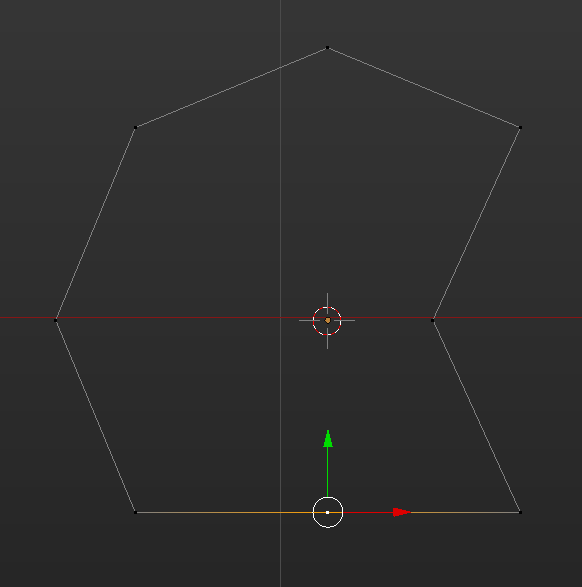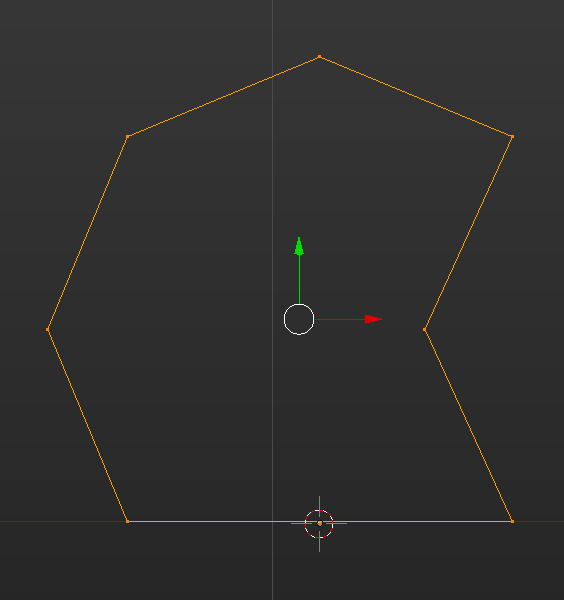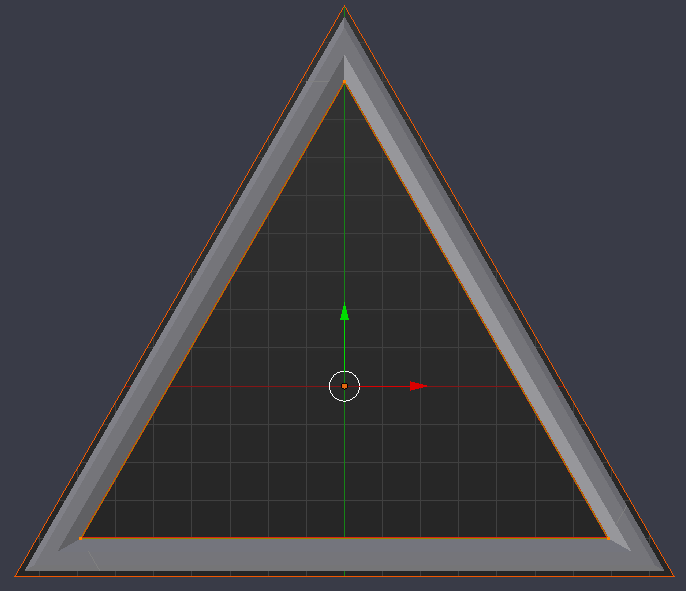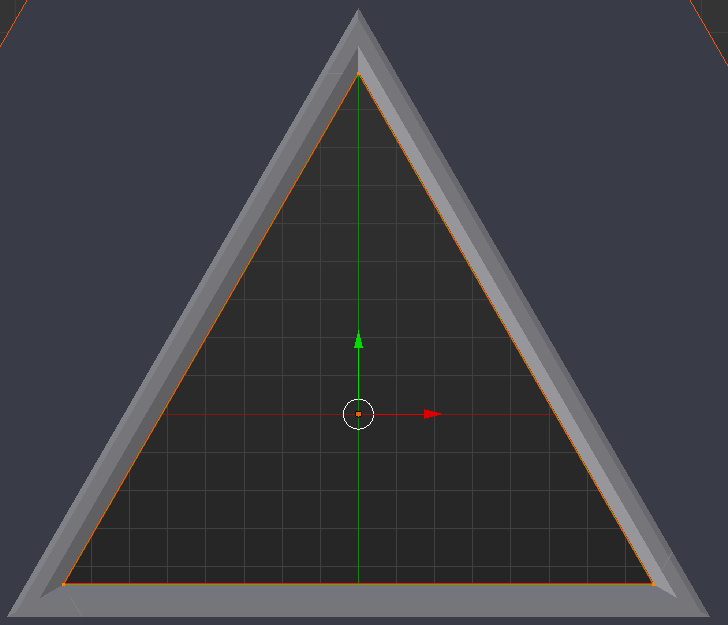Hey Mr @Bram_van_Vliet
I have another solution temporarily til I figure out a better one.
If you go into Edit Mode with your Frame_Path_Closed, select the bottom two corner vertices, press Shortcut W for Specials menu, and choose Set Curve Radius to like 1.430, then it will fix the issue visually for the angle from the front.
The problem is it makes the width of the frame much wider at the bottom vs the top. So you might like it or you might not. But I’ll edit my post or make a new reply when I figure something else out hopefully soon.
================
Ok, so if you do what I said previously, two more steps and it will be what you want. The downside is you have to convert it to a mesh, but you can keep a copy of the original Frame_Path_Closed with the toggle option in Operations Menu or simply duplicating it.
So after you set the Curve Radius to your desire, convert the Frame_Path_Closed to a mesh with Shortcut ALT+C while in Object Mode.
Then select the 45 degree Edge Loops of both corners at the bottom, turn on Individual Origins pivot point, and then Scale them both on the Y-axis to your desire. This will retain the fixed pinching from what I previously said and allow you to fix the new width problem.
I HOPE that will be what you need. Remember, you can leave the curve as a curve til the end, or you can simply make a backup curve of it.
======================
Victory is ours!~