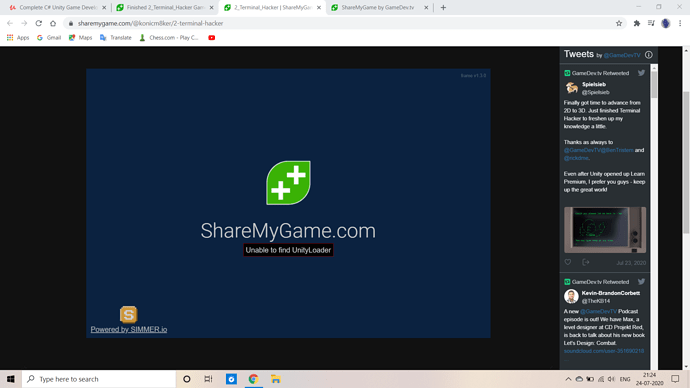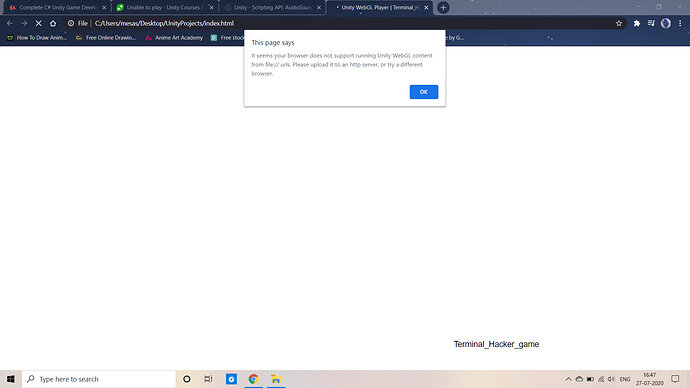This Happens when i try to play the game. 
Hi Sasi,
Which version of Unity do you use? Did you test your game locally in your browser before you uploaded it to sharemygame.com?
Unity 2019.4.4f1 (64-bit)
No, can you please tell me how can I test my game locally in my browser before uploading?
Open the Windows Explorer and navigate to the folder where you saved your build. Double click on the html. Then your browser should open that file and (hopefully) your game.
Did you upload the entire folder including the one with the html? Or maybe just a subfolder?
Which browser is this? I usually set privacy.file_unique_origin in the settings of Firefox to test my game locally, then set it back to true. See here. (You do not have to download anything.)
Its Chrome browser
Thanks Its solved . I had written the same question in the course and I got the solution there.
This topic was automatically closed 24 hours after the last reply. New replies are no longer allowed.