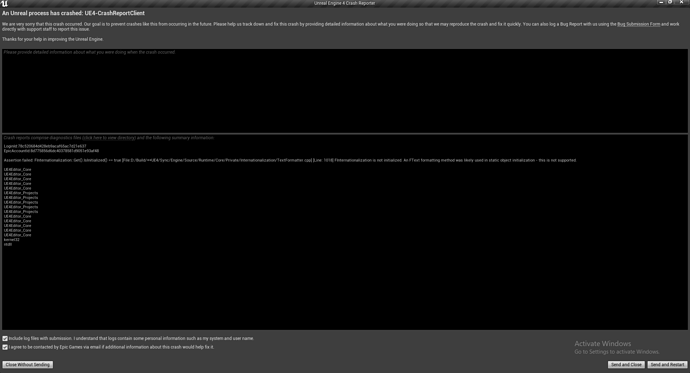Hey there, after 3 days of break today when I decided to get back to the UE4 C++ course, I opened up my UE4 and I got this error message:
LoginId:78c520684d428eb9acaf65ac7d21e637
EpicAccountId:8d775856d6dc40378581d9051e93af48
Assertion failed: FInternationalization::Get().IsInitialized() == true [File:D:/Build/++UE4/Sync/Engine/Source/Runtime/Core/Private/Internationalization/TextFormatter.cpp] [Line: 1018] FInternationalization is not initialized. An FText formatting method was likely used in static object initialization - this is not supported.
UE4Editor_Core
UE4Editor_Core
UE4Editor_Core
UE4Editor_Core
UE4Editor_Core
UE4Editor_Projects
UE4Editor_Projects
UE4Editor_Projects
UE4Editor_Projects
UE4Editor_Projects
UE4Editor_Core
UE4Editor_Core
UE4Editor_Core
UE4Editor_Core
UE4Editor_Core
kernel32
ntdll
Here’s a screenshot of the error too if needed: