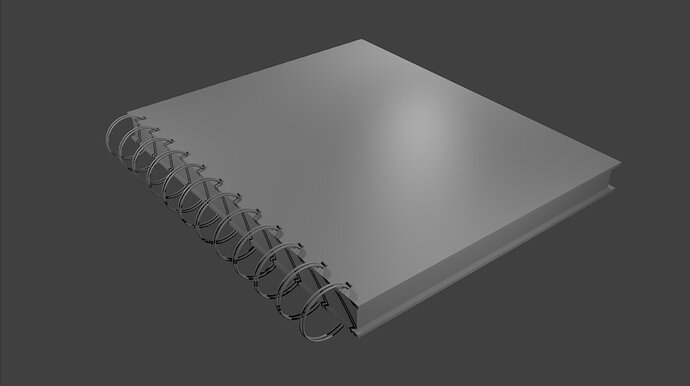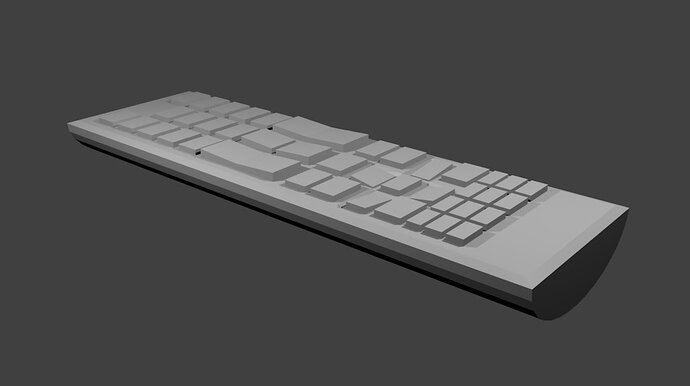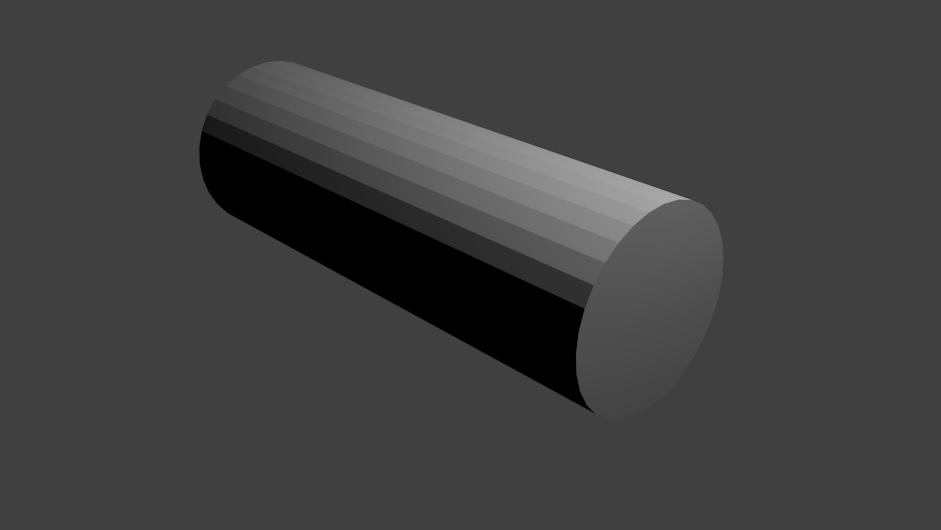I crafted a notebook:
- Cube Start
- Adjust dimensions in “Edit Mode” and not “Object Mode”
- Extrude out the section used for binding
- Add 2 loop cuts for the pages and adjust their dimensions separately
- Extrude out the new “pages” faces at 0 in every axis to make new edges
- Scale the “pages” while limiting the Z axis with [Shift+Z]
- Add 2 loop cuts lengthwise at the binding extrusion
- Make 24 loops cuts widthwise across the whole notebook
- Adjust the loops using Alt and Shift (easier than the circle or box tool for this purpose)
- Remove the faces for the boxes made with the loop cuts
- Add 4 faces in one of the holes created
- Still selected, hit P to separate out from the Notebook body
- Using arrays, make all the 4-face boxes fill the remaining holes
- Join the meshes
- Add a thin Torus which fits inside one of the boxes
- Array the Torus so that each hole has one ring in it
- Duplicate the Torus rings and translate so that two rings are in each hole
- Join Torus + Torus.001 + Notebook Body meshes