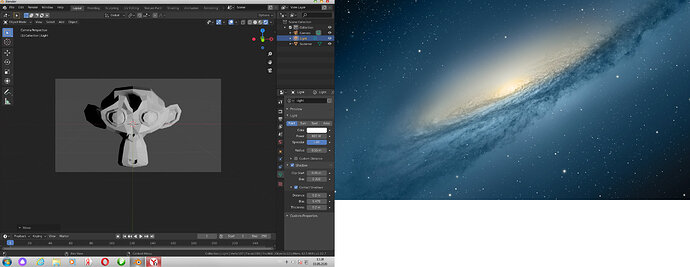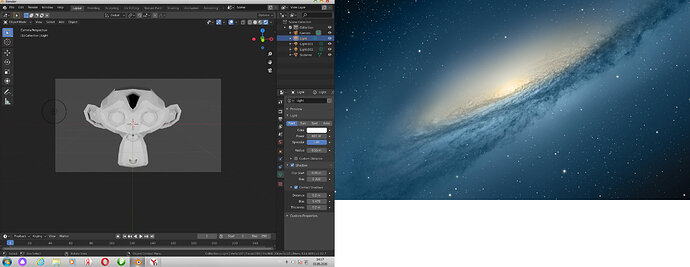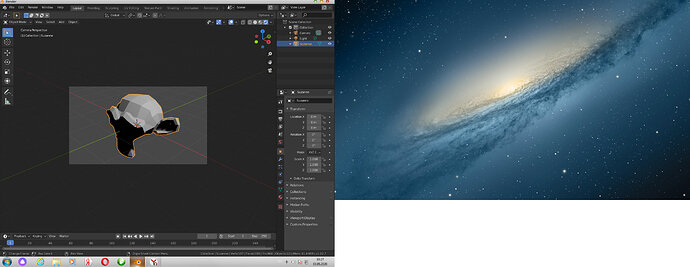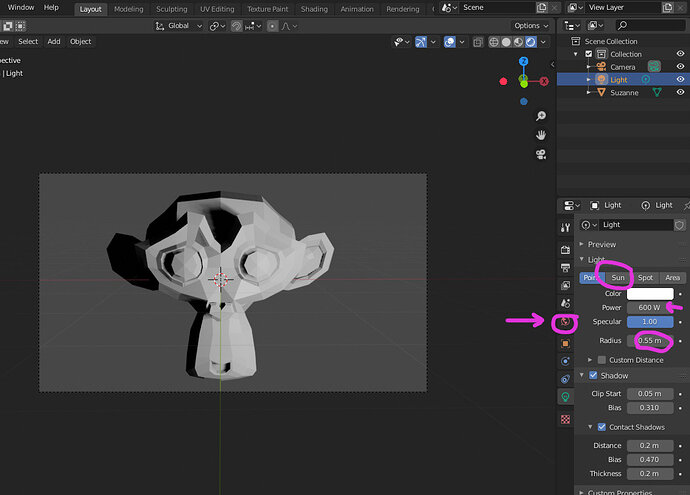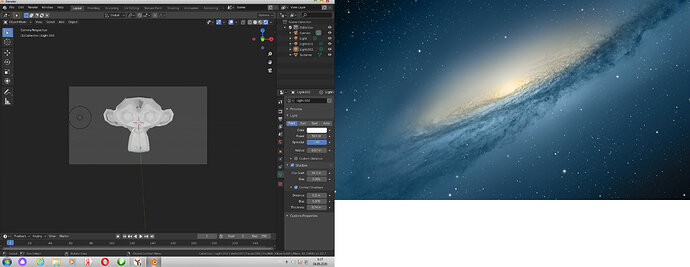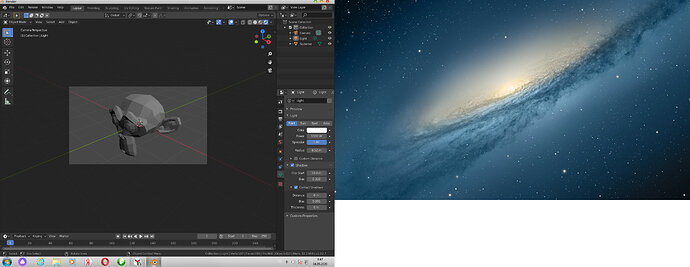Hello! I love mild light in the lesson. Light on my object is too bright, and shadows are black. I changed propeties of light to recommended, but it did not help. What did I do wrong?
I would follow the course a bit further.
Three point light setup, world lighting.
Also lighting is a project on its own.
I’m not sure what you are trying to achieve?
You could try sun lamp in stead of a spot light.
Thank you for your fast reaction. Sorry for being unclear. At 0:12 in the Lecture the picture of monkey is shown. Is the light standard? My monkey with standard light looks in a different way, with flat very black shadow, no nuances. May be my program works wrong. It’s OK, I can skip that moment, but I think that it’s strange.
For the sun you need to rotate the sun. It’s shines in one direction!
A point light shine in are direction, but losing it’s strength very fast.
You could make susane smaller (scale). Because your point light is very close by susane.
Are you using Eevee or Cycles?
You can add more lights. You can also increase the world (background) light.
So I’m not sure want you want or what the problem is.
Hello! I played a lot with light settings and achieved something close to that what I wanted! The most helpful was changing a shadow clip start. (Sun did not help. It made everything even worse). Anyway I became closer to understand how it works.
Thank you for your answers )
1 Like
This topic was automatically closed 24 hours after the last reply. New replies are no longer allowed.