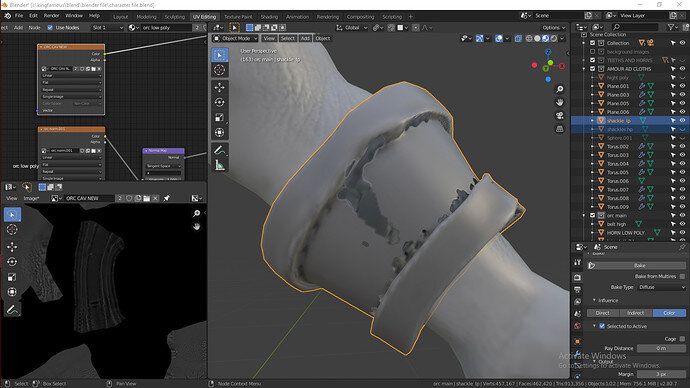Hi and welcome.
yes, it can be anything but solvable.
- Did you try to smooth the object again? (right-click, select smooth)
- Did you connect the right nodes/bitmaps in your mesh material
- Some bitmaps need to be non-color information.
See (search) also other student questions about this, like Cavity map shows up with black squares - which also includes a link to the wiki.
let us know your progress!
id try all these and give
you feedback
hey also i have got some objects with low vertices, and i didnt bake them because they had little or no details o them, would that affect anything?
Not sure what you mean.
The process is, that if you have an object with massive vertices/face count. Too slow to render for a game and or animation (different goals and solutions). Then the process is to use a low poly version of the same object. And project the details of the high resolution version (baking process) on the low version. Using the generated (baked) bitmaps for many Blender options. Like cavity shadows, diffuse maps, tiny details (normal maps).
It has no use to bake a low poly on a low poly, because you see the artifact of the low poly projected on the low poly.
Be sure you use the HIGH on LOW bake and not reversed.
Check if you use the same model (sometime you select the wrong once)
Disconnect the bitmap node on which the bake is working.
So many things can go wrong.
Back-trace your steps, do in between test, Test the procedure on a simple text subject. Step by step try to understand the process.